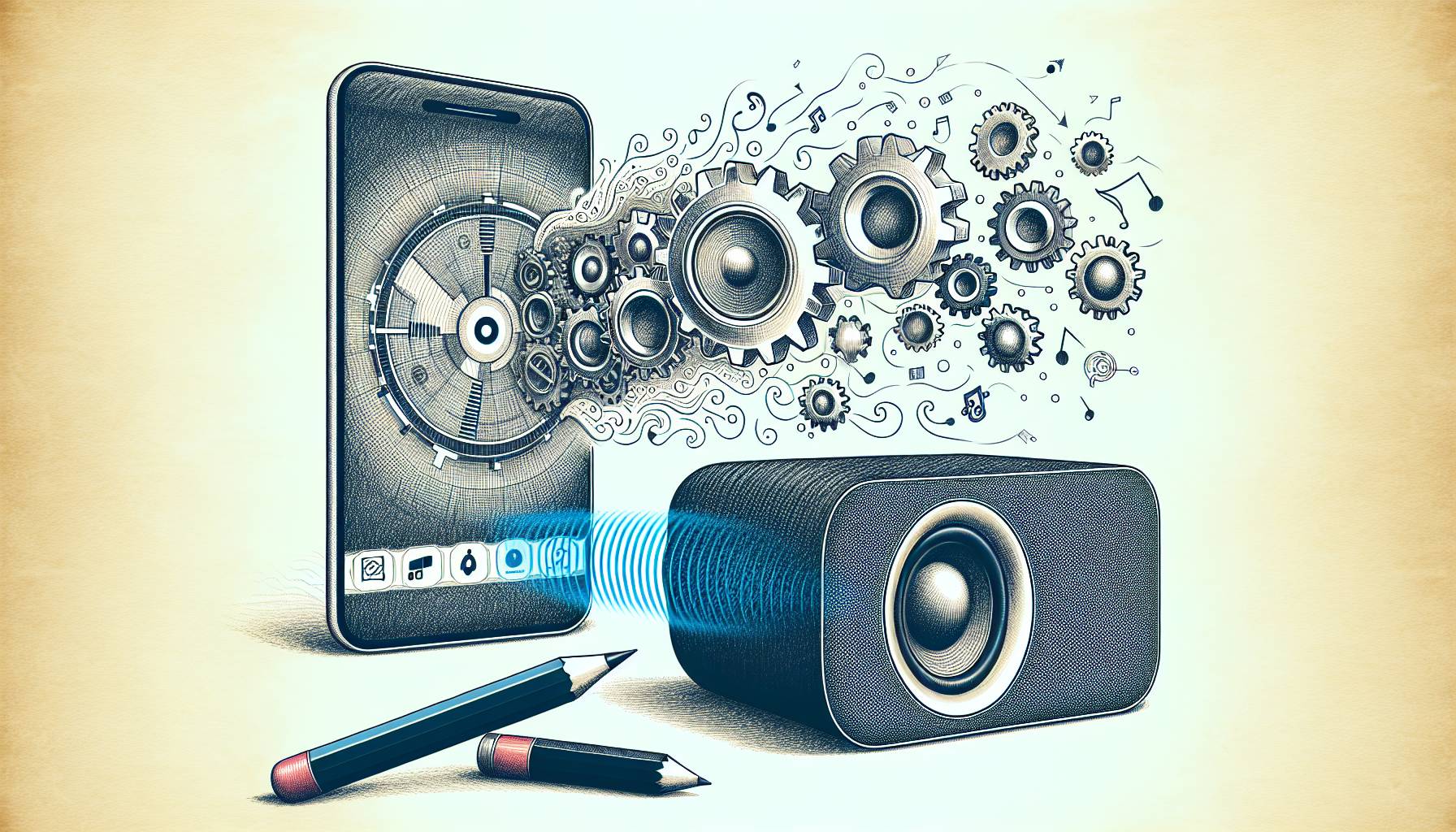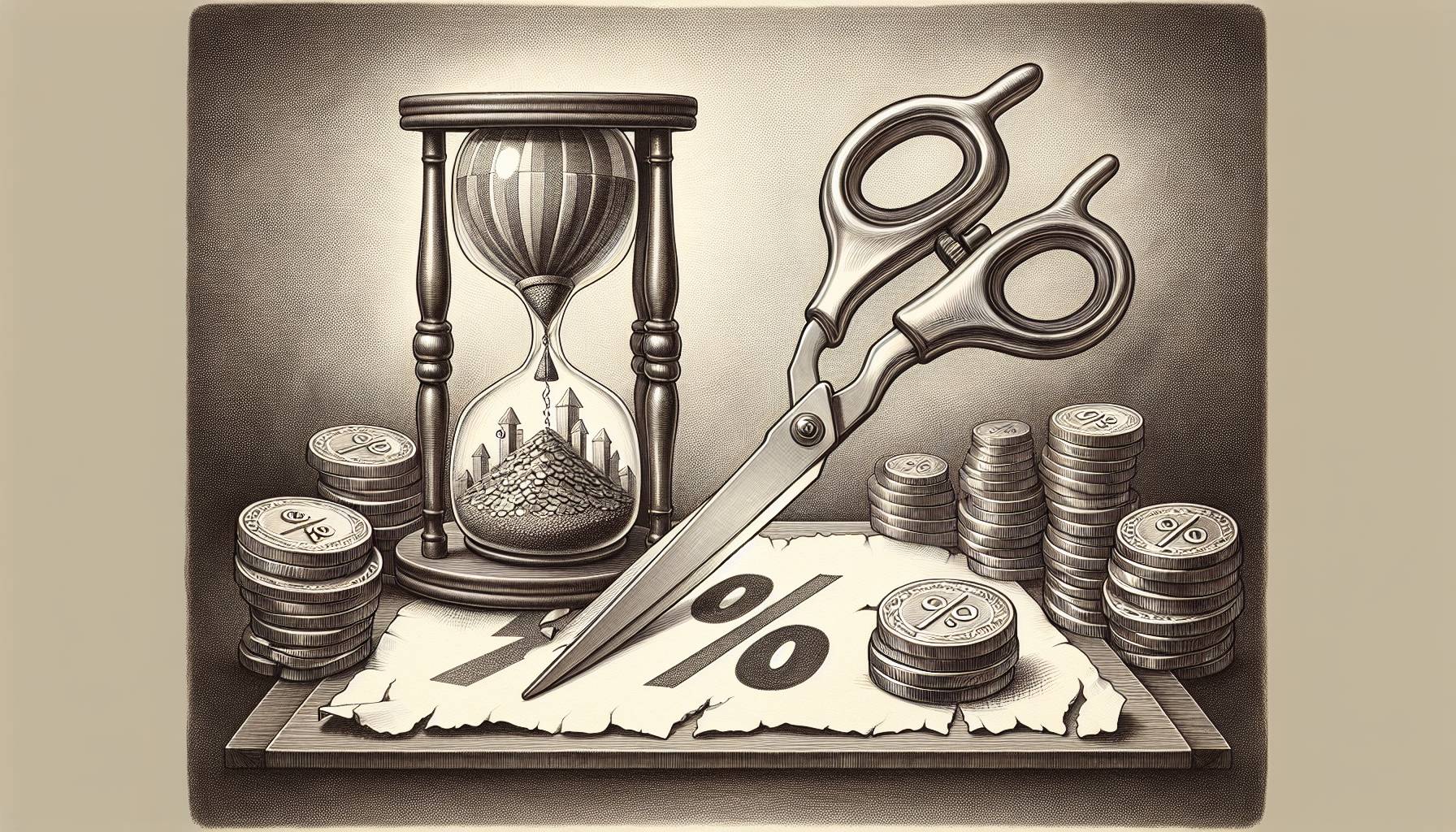I’ve long been a devotee of a specific Twitter application for iPhone, and not even the official Twitter app has been able to change my steadfast ways. So consider my shock when I tried TweetCaster Pro for Twitter — an app I liked so much it has made me rethink my loyalties.
TweetCaster Pro for Twitter is brand new, so it’s not perfect, missing the crucial-to-me “Push” notifications (a primary reason I haven’t switched entirely). Other issues? Attaching a photo to a tweet takes eons, but the upside is that you can include multiple photos per tweet, and the “Management” option lets you see what you’ve included if you get distracted.
Beyond these few bobbles, I found TweetCaster to incorporate most other features I wanted in a Twitter app. It offers support for multiple Twitter accounts, and has plenty of options in terms of third-party services, such as photo storage, link shortening and instapaper/read-it-later support. One of TweetCaster’s big draws is its Facebook integration. When composing a tweet, you can select your Facebook account from the drop-down menu, and simultaneously post to both sites with one send. I should note that Facebook did not pull in image links when I posted a photo. TweetCaster also offers iTunes integration, allowing you to tweet the music currently playing, and includes a link to the iTunes store for others to purchase.
TweetCaster’s interface is slick, allowing you to scroll through tweets or flip through, one by one. Tapping a tweet will open your menu options in a new page, or a light hold on a tweet will present a pop-up menu for replying, retweeting, and, my favorite feature, zipping. With “Zip It,” TweetCaster gives you the ability to quiet a specific tweeter, a #trend or a keyword. Anytime something zipped is tweeted, you’ll see a zipper across your timeline, which you’ll be able to open or reverse at your discretion. The egg icon in the lower right corner contains a pop-up menu of your necessary controls, such as profile, contact management, retweet stats and Twitter trends.
When you’ve left the app for several hours, TweetCaster might not be able to grab all of your missed tweets, so it displays a “Gap” bar. Tapping this will load anything you missed in the interim (it took me two taps to grab a full 11 hours of missed tweets, but the app was able to get them all). You can choose to have your gap starting point be the bottom or the top.
TweetCaster will need an update or two to get its speed issue in order, but fixing this and adding push should make TweetCaster Pro a contender for best Twitter app.
Download the free Appolicious iPhone app