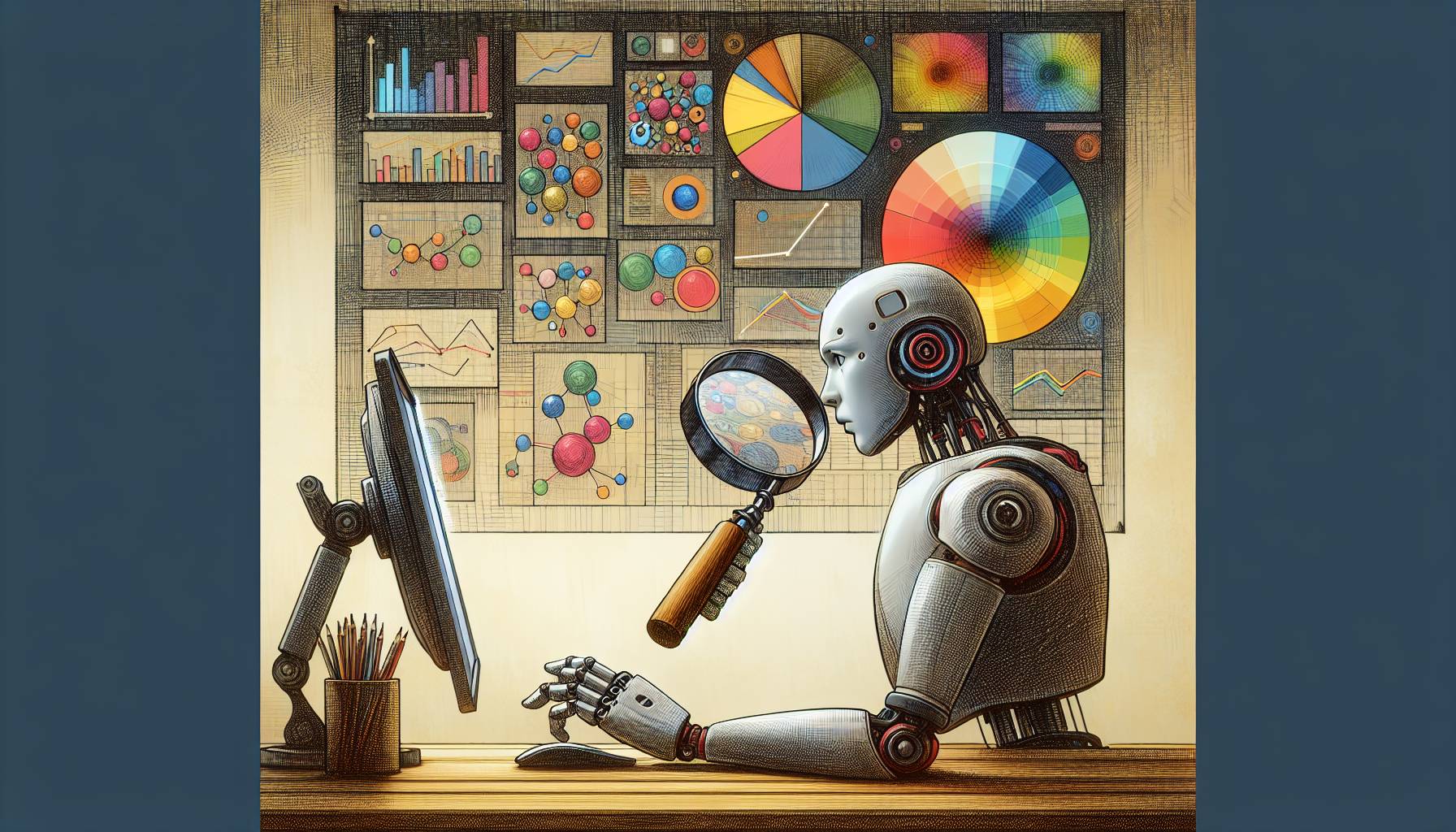Your W-2 should be hitting your mailbox soon, which means it’s time to start thinking about your tax returns. Yay! Those of you blessed with easy returns now have a new filing option in the way of TurboTax SnapTax for iPhone and camera-equipped iPod Touch.
Sadly for me, my taxes are too complicated to be processed through SnapTax, so I can’t tell you if the filing aspect of the app works flawlessly or not. What I can tell you is that I was impressed with SnapTax’s ability to pull information off of the photo I snapped of my W-2. The app explains how to get the best image of your paperwork, and even though I ignored almost all of the tips, SnapTax still pulled in all information correctly except for the state tax fields. You can opt to type in everything manually, but it’s worth the effort to take the photo and fix the few errors that might occur. SnapTax instantly told me my current refund status for my state and federal returns.
SnapTax is a strict 1040EZ filer, supporting W-2, 1099-INT, 1099-G and 1098-E forms — anything other than these forms will need to be processed through a different service. After pulling in your information, you’ll be asked to answer a few questions, such as your marital status, job information and if you have dependents. You can start your return without creating an account, but make sure to create one before you leave the app, otherwise SnapTax will clear all of your data for security reasons.
TurboTax SnapTax costs $19.99 to e-file both your federal and state returns, payable through your iTunes account. Before shelling out the cash, though, users might want to see if they’re eligible for free e-filing elsewhere.