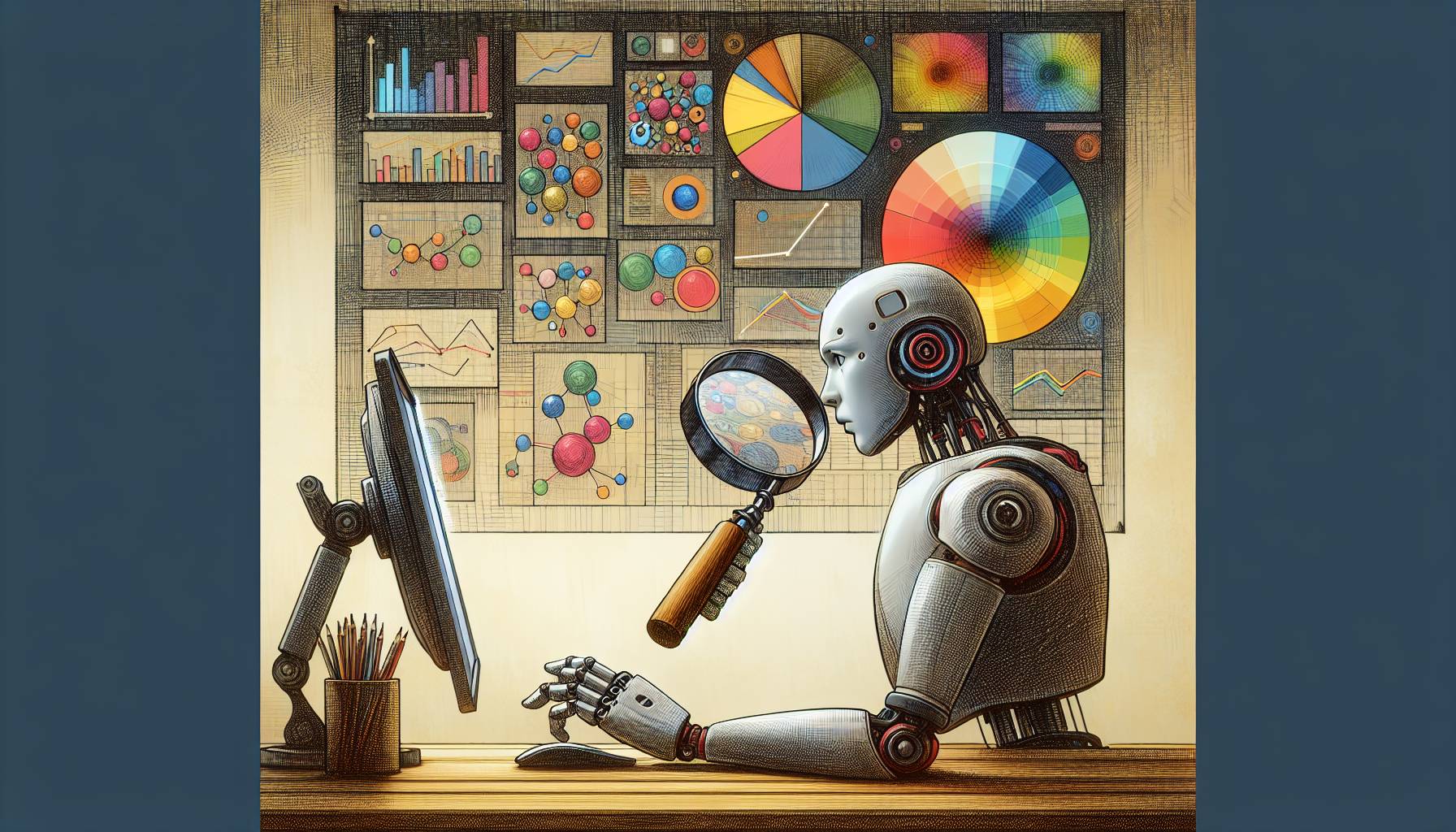ScanLife Barcode & QR Reader
Before the show or event: Look in trade publications, billboards, and some websites, and you’ll find these odd looking squares with blocks inside. These are called QR codes. Think of them as visual bookmarks for your smartphone’s Web browser (most basic usage.) When a customer installs the ScanLife free app on their phone (most phones with cameras are supported), when they come across a code they load the app, which triggers their camera. They put the code in the center of their camera screen, and “BEEP” the code is read and the user is taken to a Web page. Instantly.
These are rapidly making their way into trade show booths, onto attendee badges, into pre-show ads, etc. ScanLife is the only company I’ve found that allows you purchase a business account, make codes, change where they point or what they do anytime you want, etc. It’s roughly $575 for 100 codes with unlimited scans and full reporting stats to see your ROI daily; you can make codes immediately with a test account as well. Before your next trade show, get your ScanLife account set up, make codes for your ads and mailers, and consider making codes to place next to each kiosk in your booth.
Each can do something different: link to a landing page, a YouTube video, create a pre-formatted Tweet in their Twitter app ready for posting, call a specific phone number, even enter a contest, do a scavenger hunt (check with the show staff to get your QR codes included) or even add contact information to a user’s phone — think of putting them on your badges, just like at the 2010 SXSW.

Download
Foursquare – Find Places to Eat, Drink, and Visit
At the show each morning: Walk into the event location lobby, fire up FourSquare, and check-in to the conference center, hotel, etc. location. All other FourSquare users will see your company “checking into” the show. Next, walk to your booth. About 60 minutes before the show floor opens, fire up FourSquare again, and this time Add a Location. Input your company name and booth number. Check-in as the first visitor. Now attendees see your company not only in the conference hall, but can also see your booth/the distance to it from where they’re standing, etc.
Remember to link your FourSquare account to your Twitter and FaceBook accounts. When you check in, add a special note, and it will appear with your location link (Twitter) and graphical map (FaceBook) and be shared across your channels.

Gowalla
At the show each morning: Follow the same steps for Gowalla as you did for FourSquare. This pair of apps/companies are vying for dominance in the check-in social website/application world, and by doing both you’ll reach all the smartphone users at your event using either service, so they can all find you via the services. Both are roughly equally popular, and growing with every show. Again, remember to link your Gowalla account to your Twitter and FaceBook accounts.
TweetPhoto
At the show, 2-3 times a day, or for special uses: Use your smartphone’s camera to take pictures of your booth, products, services, etc. Each morning, load TweetPhoto, click “Browse Library,” select the good photo, add a message, and post it to your Twitter and FaceBook page. Do it again later in the day, or when there’s something photo-worthy happening that you think all of your customers would like to see. (Remember to make permission forms to have people sign before you post their photo.) If the event has a hash tag, be sure to add it to your photo tweet so it enters the show feed.
Download
Qik for 3GS
Now things get interesting, post near-live video clips: Qik is a free video sharing app for both Droid and iPhone. Stretch your trade show budget, get more bang for your buck, with video views extending around the world. Doing product demos in your booth? Or want to record the scene or special visitors (with permission?) Load Qik, click the green button, and use your smartphone to record a salesperson or trainer giving a demo of your product or service, etc. Instantly upload it to the Qik service, and then share links to it to your corporate YouTube, FaceBook, and Twitter account. Now all of your customers can see your activities and wares via the Web even if they didn’t make the show. Qik can also be linked to blogs and other communication vehicles online to really get the video viewed across your channels. (Remember to make permission forms to have people sign before you post a video with them featured.) If the event has a hash tag, be sure to add it to your video tweet so it enters the show feed.
Use this free app to access your corporate FaceBook account to post updates, track updates, and see how your posts via the other services above are appearing. Also allows you to reply to comments in near real-time during your events.

Twit Pro for Twitter
Install Twit Pro (iPhone) or Twidroid (Droid) to link your phone to your corporate Twitter account. Post updates, check on direct messages, see how the other services are posting items to your feed. If the event has a hash tag, be sure to add it to your photo tweet so it enters the show feed.