Flashcards Deluxe
($3.99) A powerful flashcard app you can use to study anything. Two smart study modes that automatically focus more on the cards you miss. Create your own flashcards or download them from the shared library. @Revenant says: “It’s a definite five star app in my books.”
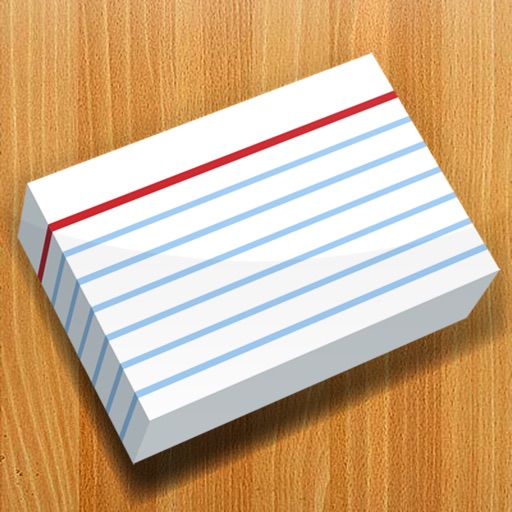
Touchcards – Import Free Flashcards
(.99) Especially good for teachers, as you can import flashcards from Quizlet.com or StudyStack.com by entering their URL’s. Educator @sjunkins has kids review them on their iPods.
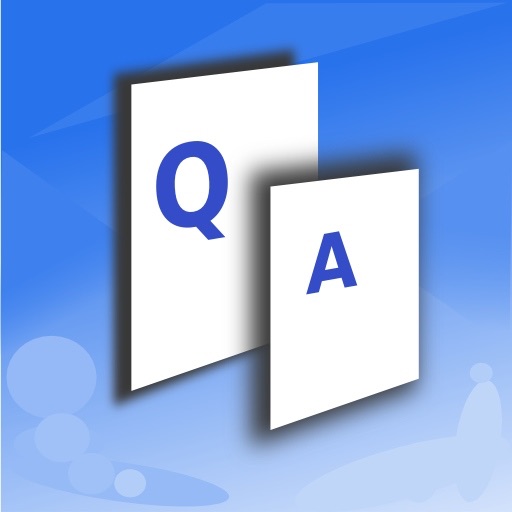
Mental Case Flashcards
($4.99) You can either download flashcards directly from FlashcardExchange.com, or create your own flashcards, with text, audio, and/or images. You can sync Mental Case Flashcards over wifi with a Mac running Mental Case for Mac OS X. Listed by @Jensign in curated list “Best Apps for Students”, and by @Engage in “Back to School.”
Mental Case Classroom Edition
(Free) Designed specifically for the classroom, this version of Mental Case allows teachers to prepare flashcards and distribute them to students via a web server or other online storage solution.
gFlash+ — Fun, Free, Custom Flashcards
(Free) Education technology consultant @Elemenous recommends this one: “Nice interactivity with Google Docs Spreadsheets. Help your child to study by putting lists of words and definitions in a spreadsheet and link it to this app. The app will take your lists and make create digital flashcards and other games.”
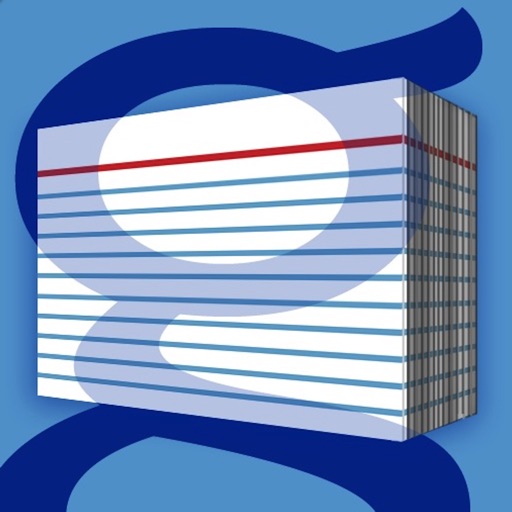
Download
Flashcard Touch
($4.99) College student @rchastain tried out at least 8 flashcard applications before settling on Flashcard Touch. In her list “Apps Necessary for the College Student”, she writes: “I finally found my flashcard soul mate with Flashcard Touch. This app works directly with the popular flashcard website Quizlet.com which not only has a seamless outlet for creating your own flashcards but also allows you to access all of their nearly 2 million decks housed on their website. You can either load your flashcards onto your iPhone directly from Quizlet.com or create them on your iPhone. My favorite feature of Flashcard Touch is the ability to look up the online definition of a term when creating a flashcard on your iPhone. Instead of having to type in the definition, you simply click ‘online definition’ and it will search for the term online and input it into your flashcard. You can flip through the cards and mark if you answered them correctly and the terms you answered wrong will show up more often. Overall, this app has gotten me through every midterm and final in the last year and I owe it so much. [Thanks Flashcard Touch 🙂 ]”
Download












