Dropbox
Dropbox is awesome and is an easy way to synch the files you need into folders in the cloud and then bring them down to the appropriate platforms- Mac, PC, iPhone, iPad. This was the best way for me to get Office files into Keynote, Numbers, and Pages. The importing via Dropbox wasn’t perfect with Keynote or Pages , but it seemed to have less errors.
Plus you can just use Drobox to show off your Office docs. I also pulled them through Dropbox and into Goodreader and PDFReader Pro.

appstream for iPad
I’ve been using it since Robert Scoble sent out a recommendation and find it both amusing and productive to use, pick, and explore new apps
Dictionary.com Dictionary & Thesaurus for iPad
Just like the Web versions, Dictionary and Thesaurus on iPad are great resources with an easy to use interface.
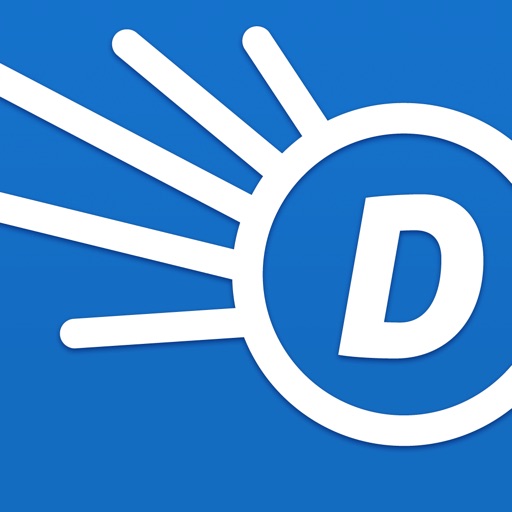
Download
Clinometer HD – bubble level and slope finder
Clinometer HD is a great level replacement. Don;t worry about the iPad’s curved back. You don;t have that issue when it’s in a cover or case.
Bigger Words
Nice simple app but there a few things that would make this a 5 and they are:
Alternating white on black and black on white
Additonal color backgrounds- how about red, green, yellow? (stop, go, caution) would be great for brainstorming sessions
Scrollable text like in iBanner HD- the quality of the image is better in Big Words
Ability to attach a photo or graphic- sometimes images have a better impact than text, like a vibrating thumbs up instead of the word “Yes!”
It also beats someone holding up multiple cards in the back of a small room, telling you how much time you have left in your speech.












