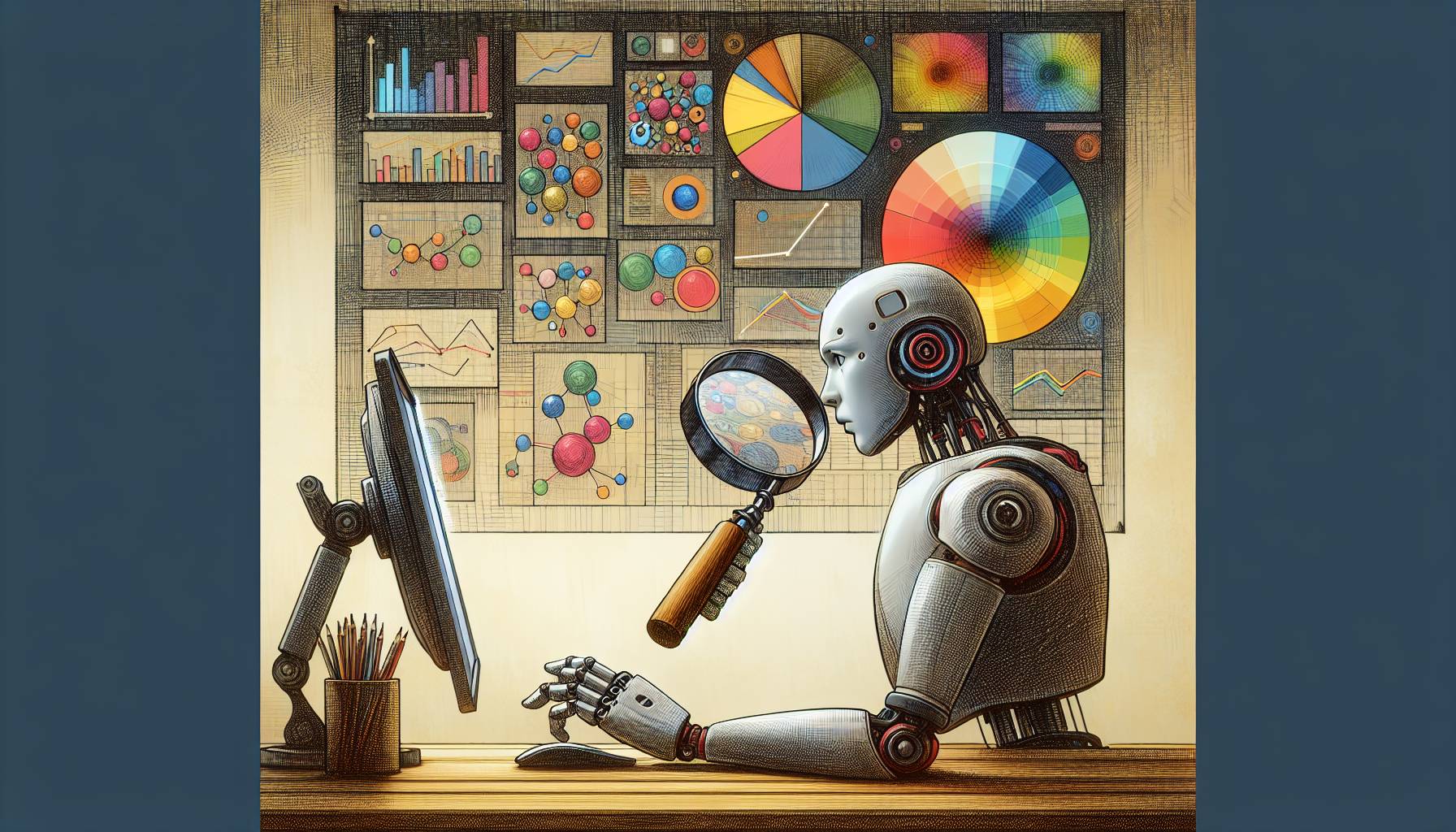If waking up with Jimmy Fallon sounds appealing to you, you’ll be thrilled to hear that you can. No, the host of “Late Night” isn’t making house calls — he’s created Jimmy Fallon’s Wake Up Call to make sure you get out of bed in the morning.
The app for iPhone and iPod Touch offers a smooth GUI for its three clock faces. Its primary function is as an alarm, but there’s a built-in timer, too. I like that you can set multiple alarms at once and that the time of your first alarm is shown in mini on the clock’s face — that makes it easy to double-check your wake-up call.
When your alarm sounds, your device will ring like you’re getting a phone call — only this one will be from Fallon. There are 10 ringer styles to choose from, so you should be able to find something that doesn’t drive you crazy first thing in the A.M. To stop the call you’ll need to answer the call or hit snooze. Snooze defaults to five minutes, but you can opt to lengthen it to up to 30 minutes. As a frequent snooze hitter, I like the flexibility of this feature. When you answer the call, you’ll be treated to one of the 17 messages from Fallon. You can set an alarm to have a specific message attached or use random call for luck of the draw.
If you opt to rely on Jimmy Fallon’s Wake Up Call, you’ll want to be sure to use the lock button on the app’s home screen instead of putting your device to sleep. The lock will keep your device turned on and allow you to hear the alarm when it goes off (even if your sound is disabled). If your phone is locked normally or you’re outside of the app, you’ll only be notified via push, which will almost certainly mean you’ll oversleep.
Jimmy Fallon’s Wake Up Call is one of the better clock apps I’ve seen, and fans of the comic should be pleased with the dollar investment.