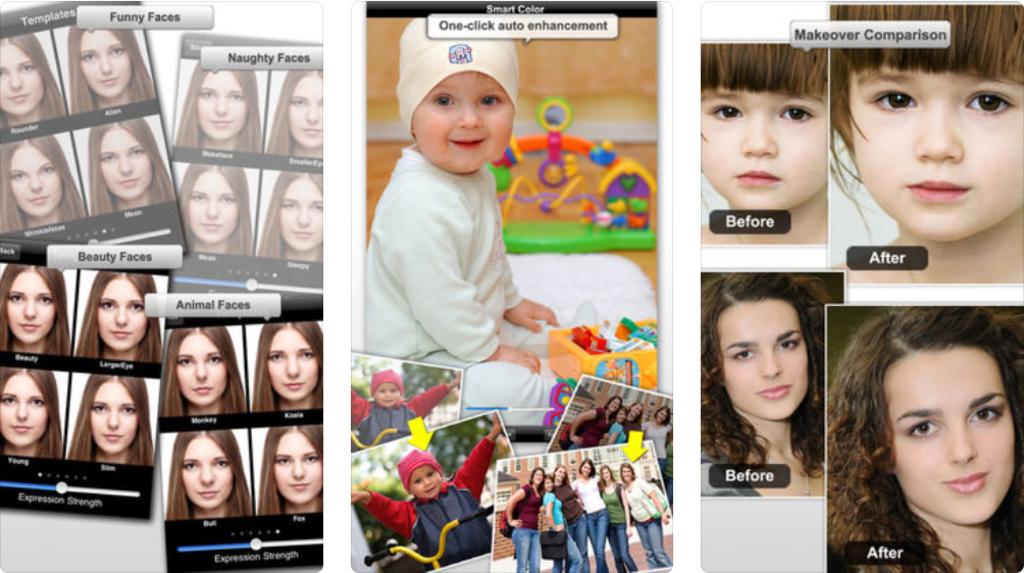I was extremely skeptical when I downloaded this iPhone app, but was quickly convinced once I used the template to fix up some of my photos. I’m not usually so superficial; I’ve never had Botox (yet), but as you get older, pictures just don’t come out so eye-pleasing anymore. Plus, I tend to squint more than the average person, which is easily fixed now.
Before you start, watch the how-to video that is included with the iPhone app to make sure you get the hang of it. Otherwise, you might end up with a stretched face versus a pretty one. And make sure you use a high-quality photo. The iPhone app doesn’t work miracles, so if you use a blurry photo, your results will still be blurry.
First, zoom in on the face in the picture you want to fix. Then, align the four dots, one each on the corner of your left eye, right eye and either side of your mouth. Finally, select manual or facial templates and voila, you’re a supermodel.
Okay, supermodel might be going too far, but you can definitely be a better version of yourself in what was an unflattering photo.
[appbox appstore id348610503]