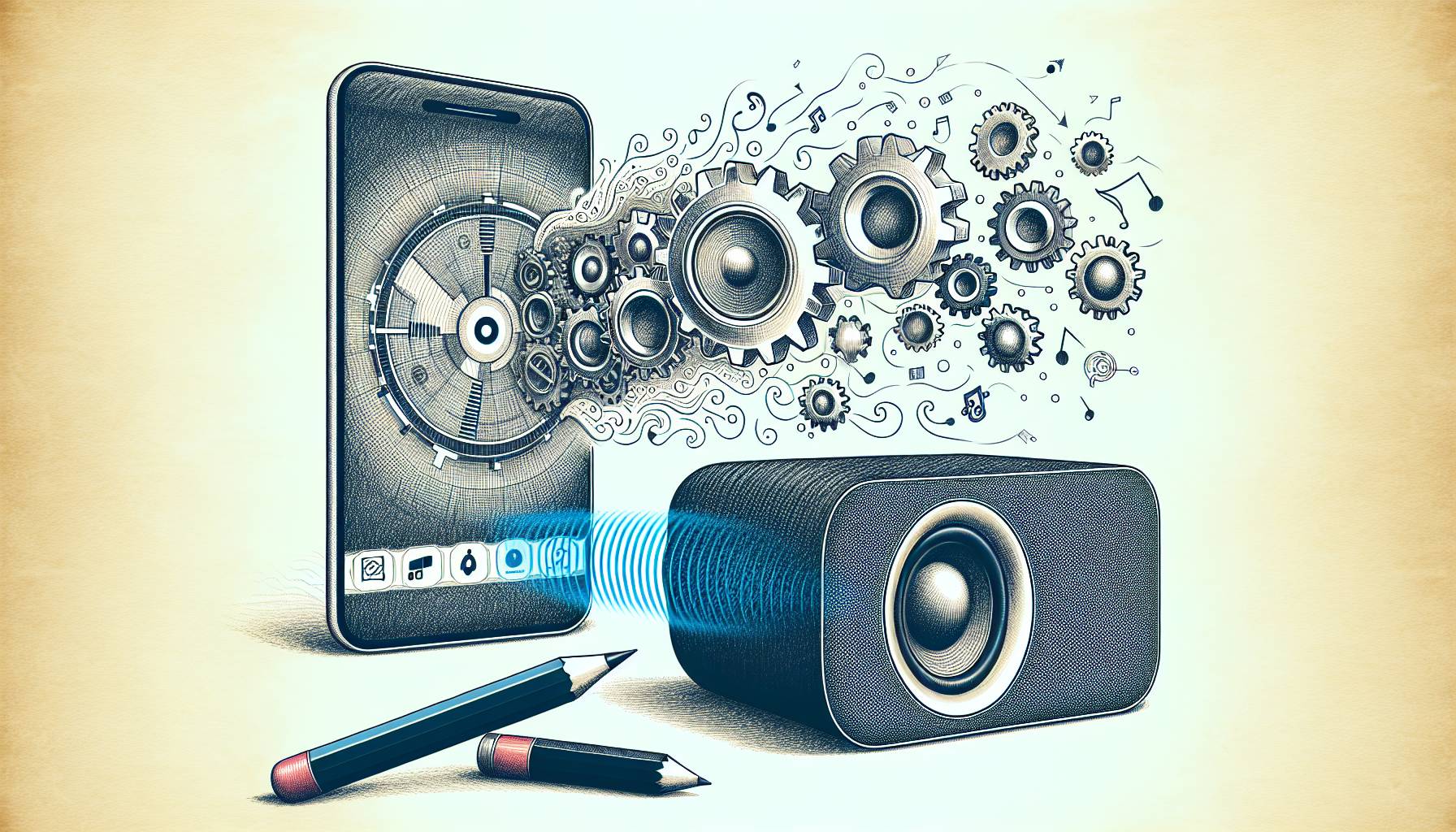It has been a big week for Microsoft and its Xbox LIVE online service. The company just rolled out a big update for the service, reworking the user interface for Xbox users and generally improving the experience quite a bit. And to make Xbox LIVE even cooler, Microsoft has dropped a few apps on different platforms, including a new one for Apple’s iOS.
It’s called My Xbox Live, and for Xbox users, it’s like having a lot of the more social features of the online service with them wherever they go. A big part of Xbox LIVE is its friends lists, and My Xbox LIVE makes it easy to see what your friends are up to at any given time. You can page through your friends, see their Xbox LIVE avatars, read their profiles, see what they’ve been playing (or what they’re playing right now, should they happen to be online), and even send them messages. If you meet someone new, you can look them up by their “Gamer Tag” and add them as a friend through the app, too.
For serious gamers, it’s a great way to keep connected to the gaming scene even when you’re out and about, and it’s good for a quick look at what your friends are up to if you should want to join them. My Xbox LIVE also uses a new feature called “beacons” to help users find friends with whom to play. A beacon is a notification you can set in the app about a certain game that lets you know when someone else on your friends list wants to play it. That way, you can link up with your buddy and start a game whenever they’re available.
Probably the most impressive thing about My Xbox LIVE is how slick it looks. It borrows a lot from the current look of Xbox LIVE, with a clean user interface that’s easy to get around within. Microsoft has also made plenty of good out of the iPhone’s Retina display capabilities with the app. It looks great, especially when watching video.
One of My Xbox LIVE’s three sections – the other two being your friends list and your recently played games, where you can check your Xbox Live Achievements – is the Xbox LIVE Home tab. When you fire up Xbox LIVE on your TV at home, you see this page first, and it’s generally filled with videos, covering different games and features, sometimes offering tips and tricks, and other content from Xbox that’s relevant to gaming. The videos on it are pretty impressive, too: They look absolutely gorgeous on a Retina display when they’re running at their best over a Wi-Fi connection, and they’re generally pretty interesting to the gaming-minded among us.
My Xbox LIVE is a handy addition to any gamer’s mobile arsenal. It’s great for keeping connected to your gaming side even when you’re off doing your other “real life” stuff, like, you know, working. It’s useful for helping you connect with your friends, and it makes finding people to play with easy even if you’re not sitting in front of your TV.