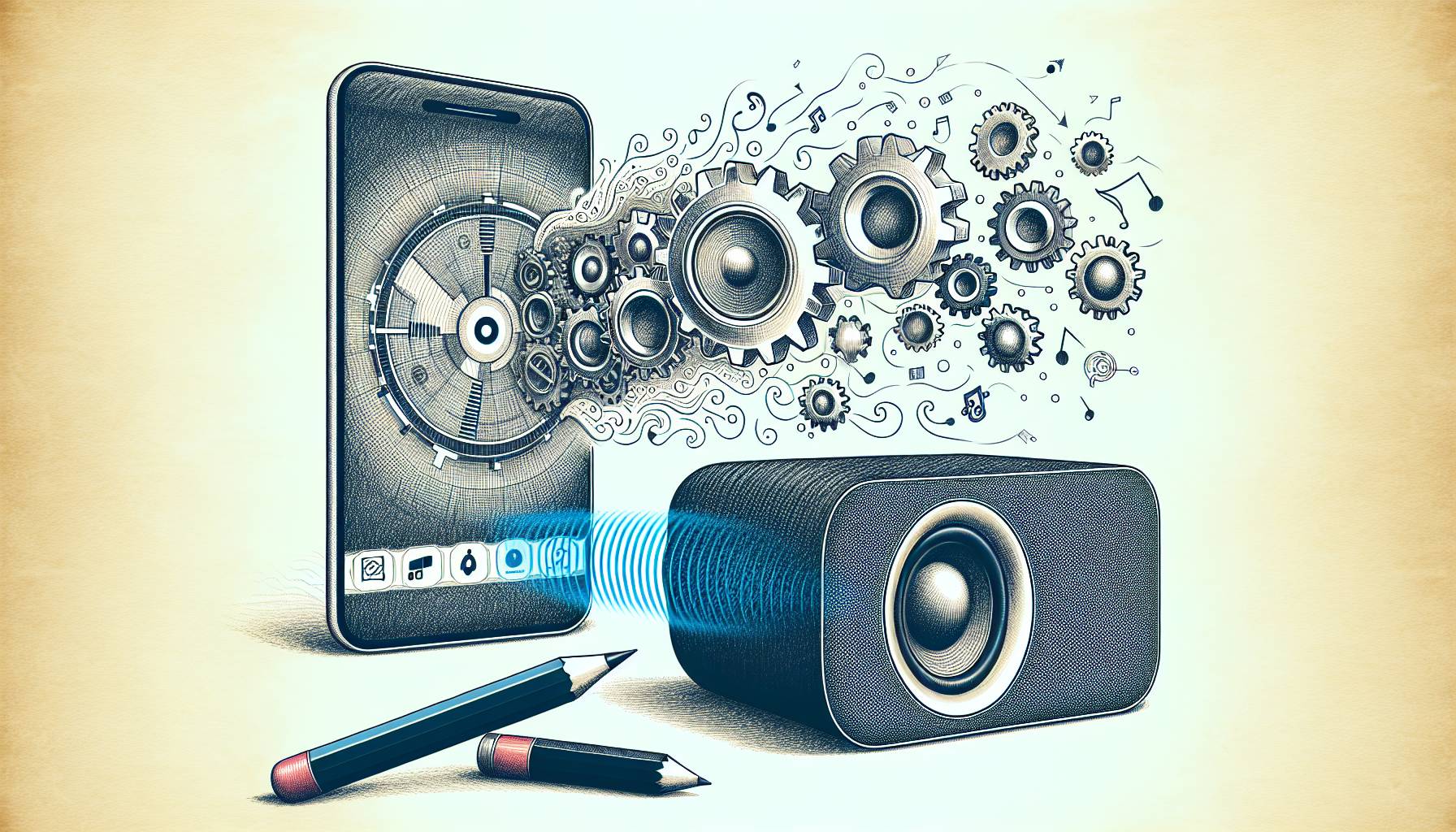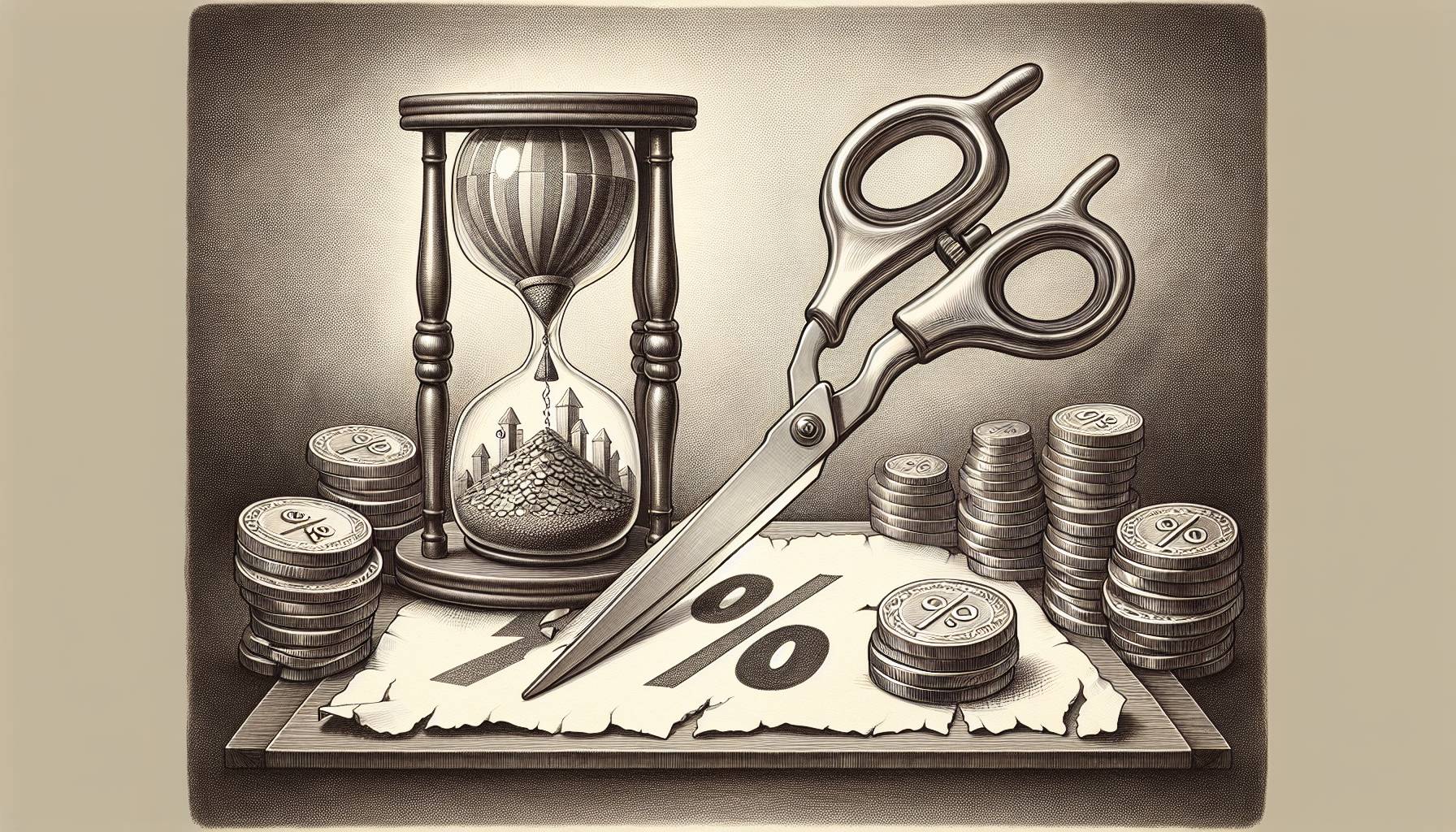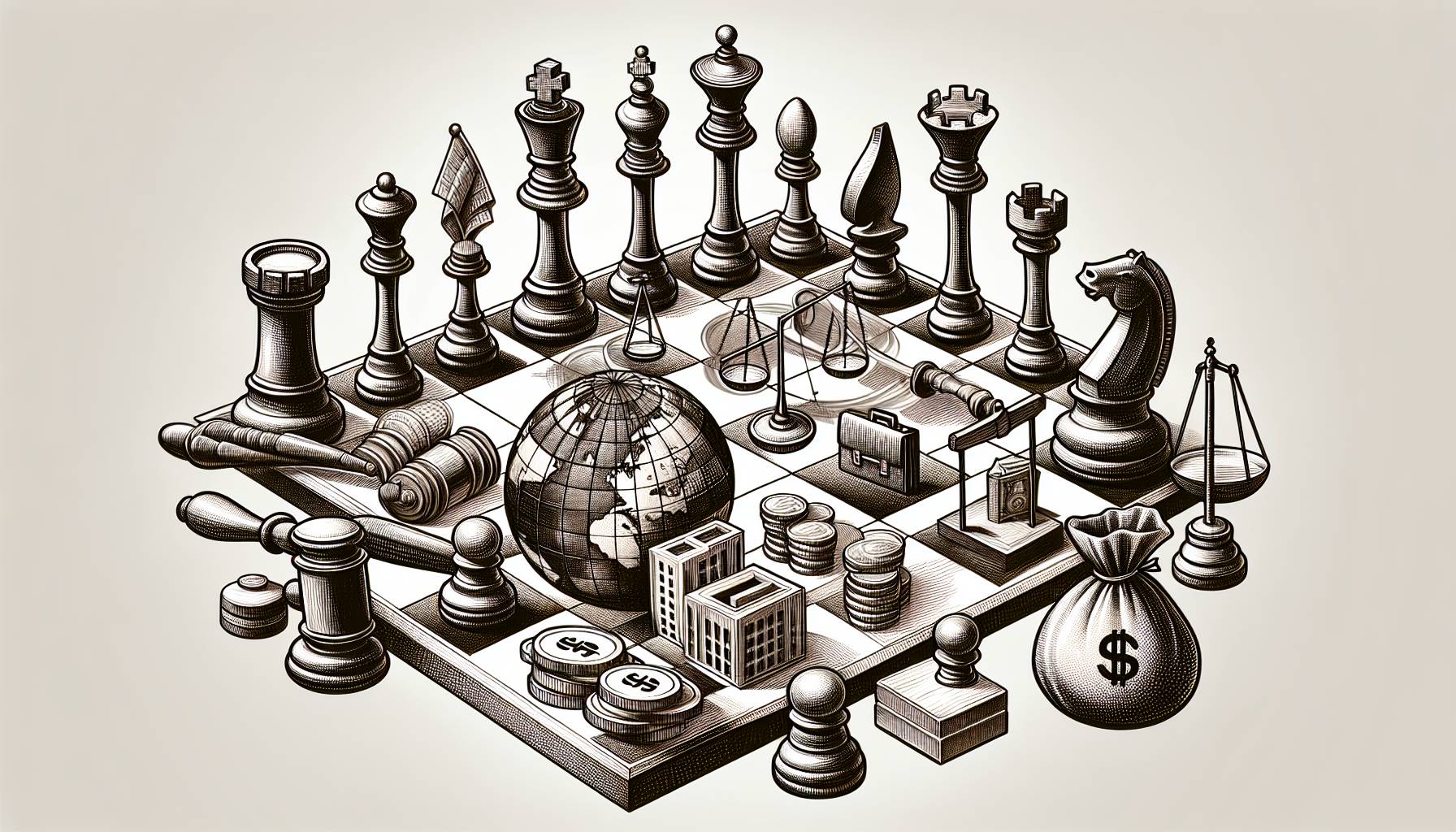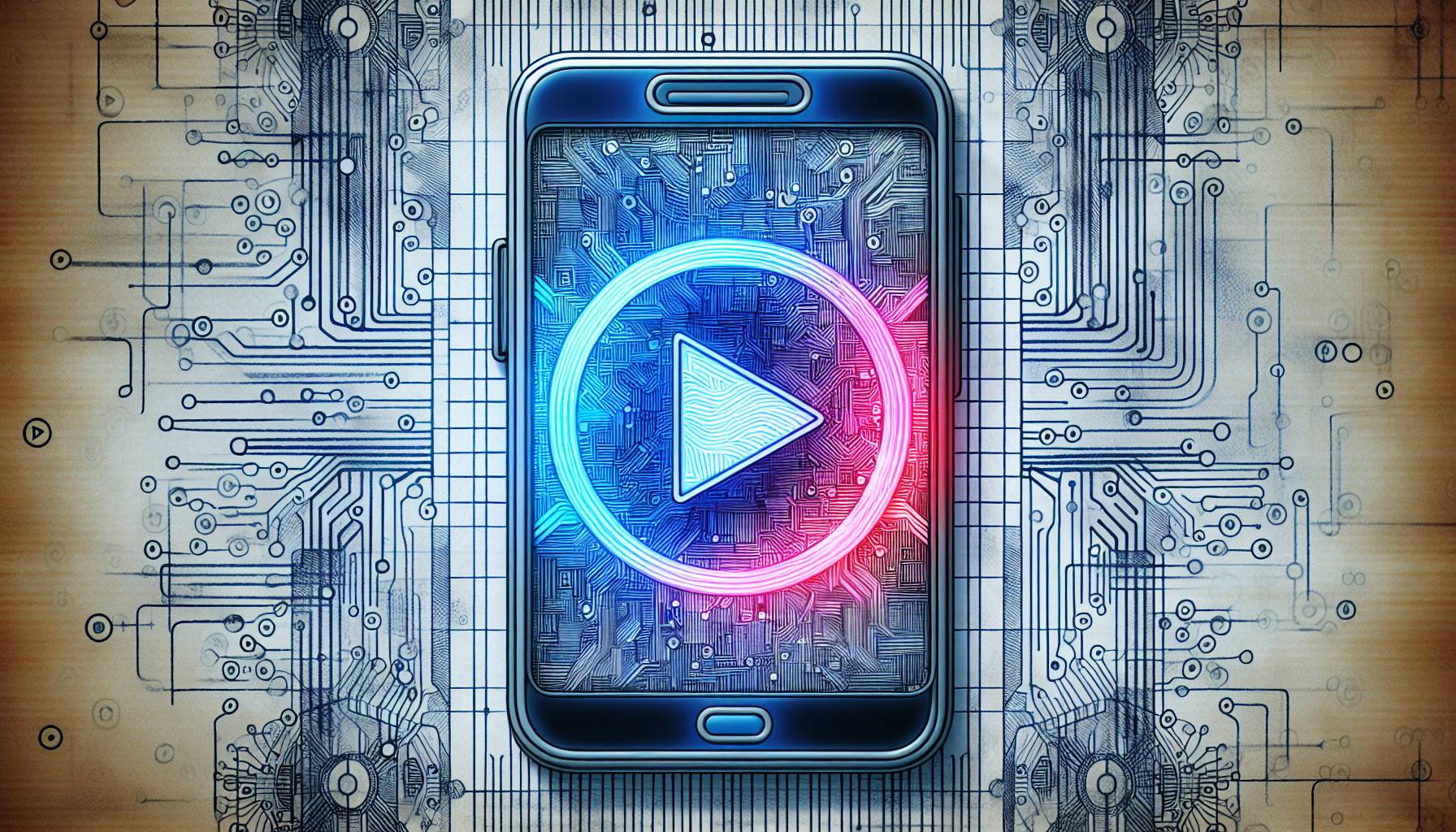If the end of 2010 is any indication, the buzzword to hear in 2011 will be “cloud,” as in “Access your files, music and apps from the cloud,” a nebulous place where storage space can be limitless, and your music collection isn’t tethered to the size of your hard drive.
The Mougg app makes for a very strong pro-cloud argument. To be clear, Mougg is just a mobile extension of Mouug.com. Users will need to sign up for an account at Mougg.com before they can begin enjoying any of the benefits of the app.
For starters, Mougg offers users a free gig of storage space to upload their music. Additional space can be purchased: $2.99 a month will get you 10 GB, $4.99 gets you 40 GB, and for $7.99 a month you can have 100 gigs of space at your disposal for all your favorite tracks.
Anyway, once you sign up for the account and upload a few of your songs via the in-browser uploading system, they’ll begin to appear on the app. The Mougg app functions essentially just like your iPod app. Users can sort by song title, by artist or by genre.
If there is any complaint to be leveled against Mougg, it’s that it doesn’t seem to give a damn about the album format. Although you might upload an entire record to Mougg, the songs will only appear alphabetically. You can’t play them in their usual track order without creating a playlist, and putting them in order on the playlist. Creating a playlist, of course, has to be done at Moug.com.
As frustrating as it is to have to interface with the web site for functions that the app should be able to perform, the rest of Mougg is great to use. The layout is clean and simple, and the controls for volume and shuffling tracks are exactly what you’d expect. For music fans who want to keep their iPhones clear of songs, owning the Mougg app seems like an obvious choice. With a few small upgrades, Mougg will be the app talk of the town.