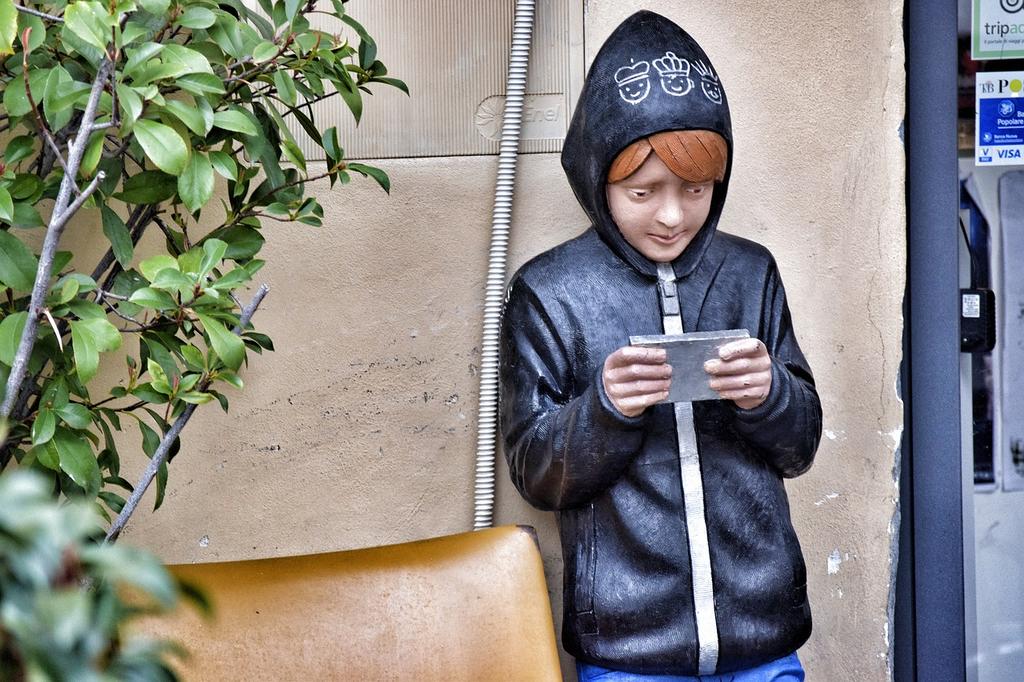Locking Apps
One of the most basic forms of childproofing a phone is to lock particular apps that may be restricted or off limits to children. For example, if a parent did not want their child to access certain apps, they would be able to limit which apps could be opened without a lock. To lock certain apps on the iPhone, users can go to Settings, General, Accessibility, and then Guided Access. Once this is activated, users simply go into the app that they wish to lock, click the home button 3 times in a row, and then enter a pin to lock it. This ensures that the app can only be accessed when the pin has been entered. For Android users, AppLock (Android) is a tool that can be used to prevent unauthorized access to a variety of apps similar to Guided Access on iOS. With the app, users simply set a passcode for the apps that they wish to lock that can only be opened when the code is entered. Through these mechanisms, users can protect children when they wish to use the mobile phone by restricting app access.
Limiting Phone Use
Even in cases where the phone may be used only for learning and education, it can still be damaging in terms of deteriorating focus and attention. Many studies have shown that prolonged phone usage, especially in children, can result in decreased retention and attention spans which is why phone usage should be limited. For this reason, apps such as In Moment – Limit Phone Usage (iOS) and SPACE (Android) are able to curb phone usage by setting time limits to force the user, and especially children, to reduce the amount of time they spend on the phone. In being able to moderate phone usage, children can be kept within the healthy amount as opposed to overusing it.
Blocking Web Content
While the web can be a strong resource for learning and discovering content, it also offers a significantly easy way to access sites which may not be age appropriate for many. Instead of completely blocking off any access to the internet, alternatives exist which limit access except for age-appropriate content. For example, YouTube Kids (iOS/Android) lets kids watch cartoons and educational material while blocking all other content. With this, kids are not exposed to videos that may be harmful on YouTube. Beyond simply blocking content, parents are able to set limits in terms of how long children can watch videos for as well as control searches to better moderate usage.
In terms of web content, iOS users can restrict access to certain sites or a category of sites so that browsing the internet is made safer. To do this, users simply need to go into the Settings app, General, Restrictions, and then toggle which sites to restrict under Websites. Although there may be an ever-growing list of sites that are not appropriate for children, users can simply select to block all Adult Content which will stop access to these sites. Furthermore, users can select the specific site that they want to block by entering in the individual sites if it is deemed inappropriate by the parents.
For Android users, the same function can be accessed by using Mobile Security & Antivirus which not only offers cyber protection, but also allows the blocking of specific sites. In being able to set up various categories such as teen and pre-teen, users can select which website to block for each age range and then activate the setting accordingly. This makes it extremely easy to toggle between different users, especially if a device is shared among children at different age groups to ensure that the content each user sees is appropriate for their age.
Locking Pictures and Videos
Keepsafe Photo Vault is designed as a second stage of security for your device, by keeping pictures and videos locked away behind a security code. The app is reviewed in this article.
Given the immense access to information that is possible with mobile phones, the apps and techniques listed in this article are able to ensure that children are protected from any and all harmful content. From settings to lock apps to others that are able to limit which sites can be visited, these tools should be implemented in order to make the mobile phone more child friendly.