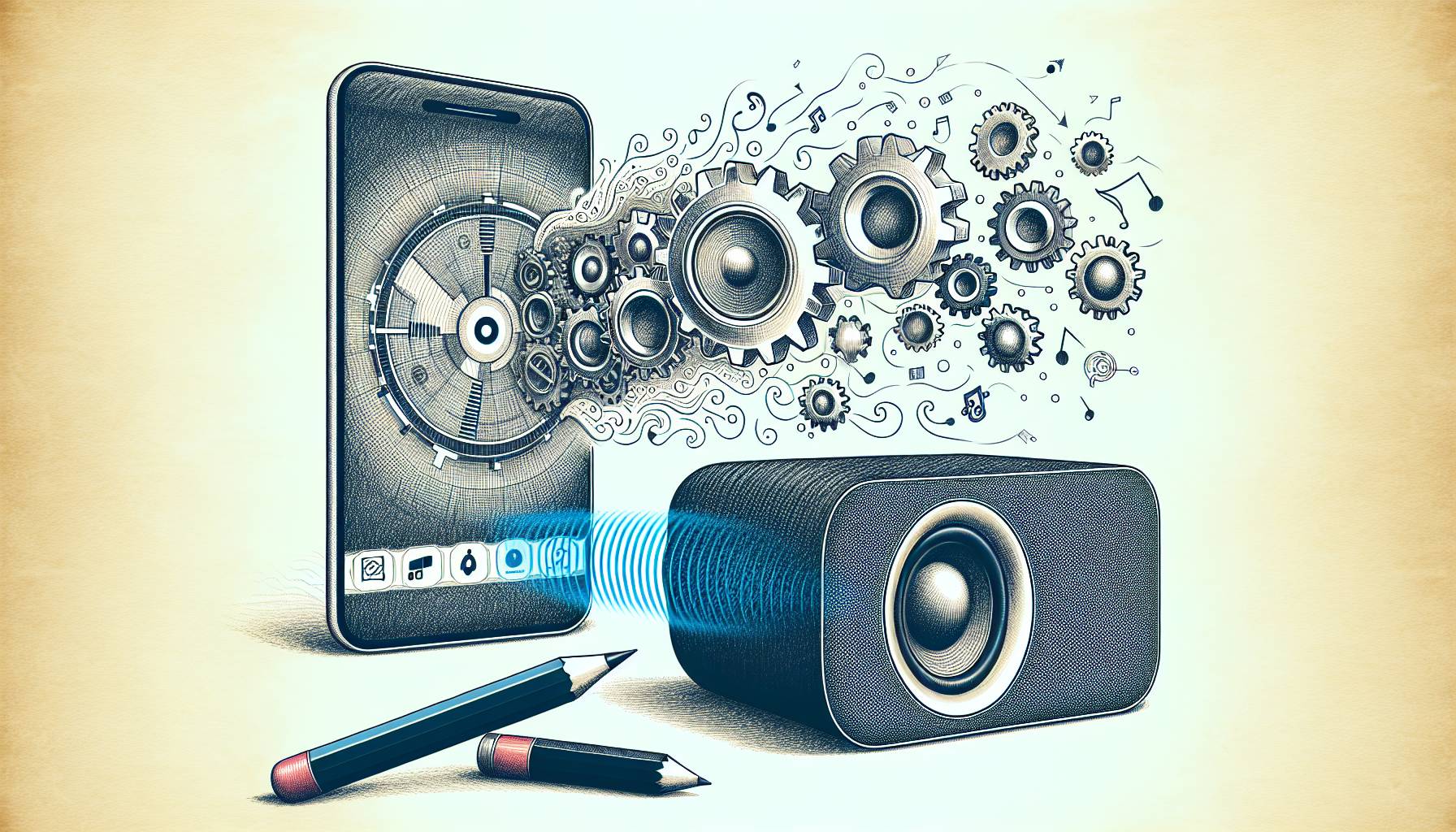I check my phone all day long – Twitter, Facebook, fantasy baseball teams, random games while waiting for even the smallest amount of time. It’s like a tiny security blanket, really. I don’t necessarily feel good about it, but at this point I’d probably have an easier time winning a Nobel Prize than changing my phone habits. Having said that, getting a tattoo on my body that vibrates when I’m getting a text message or email, like the kind referenced in a recent article at CNN, is a step that is so far beyond necessary that it makes me shudder a little bit.
Who are these people that need to know so desperately that their phone has vibrated when it’s not detectable via an actual vibration? If you assume that there’s a reason you couldn’t detect your phone alerting you to a text, what would change about your situation when your arm vibrated? How would you explain your terrible decision to your friends, family or co-workers? Lots of questions spring to mind, but I can’t think of the answers that would make me think a vibrating tattoo is a good idea.
That’s not to say I’m anti-tattoo. I love tattoos! They’re fun, I have several ideas for tattoos I intend to get myself and many of my friends have at least one tattoo. But none of my friends’ tattoos vibrate because they received an email, and I hope they never do.
If you want some encouragement to get a tattoo that doesn’t tether you to your iPhone, there are plenty of apps that offer up some good suggestions. Tattoo You (free) lets you take pictures on your iPhone and then decorate them with all sorts of custom-made text and design tattoos. If you’re a little nervous about how that butterfly is going to look on your face, you can check it out on the app before you sign yourself up for something that is very hard to remove.
tattoo+. ($0.99) doesn’t let you see what you’d look like with ink, but it does offer a database of thousands of different tattoo designs for you to browse through. You can search for specific designs or placement areas to see what looks particularly good. Once you find a few you like, you can post your favorite examples on Facebook, Twitter, Google+, or just text them to someone.
For a deeper look at the tattoo industry, check out Tattoo Temple (free). This robust app is packed to the gills with multimedia features. Users can view a large photo and video library of tattoo art, read a guide about taking care of your tattoo, check out the latest tattoo news, and even listen to streaming audio about tattoos from all over the world.
But all tattoos aren’t created equally, and the same can be said for tattoo apps. As good as the first three apps mentioned in this story can be, there are some duds worth avoiding.
The simply named Tattoo ($1.99) isn’t worth the money. The app’s photo design features don’t come close to giving you the control and freedom that Tattoo You provides. The app only lets you throw letters and numbers onto your self portraits, leaving quite a bit off the table compared to its app competition.
Tattoo Designs ($0.99) fairs just as badly. Instead of offering up thousands of potential tattoo pictures like tattoo+., Tattoo Designs supplies a small collection that can be flipped through in minutes. If the app were free that would be more excusable, but when you can pay the same $0.99 and grab a different app that would offer up far more pictures, it just doesn’t make sense to pick up this app.
Whether good or bad, for now these apps all have one thing in common – they’re not showing off any vibrating tattoo designs. If that’s your end game, then more power to you. Me, I’m going to keep dreaming of future ink with a few of the solid tattoo apps.