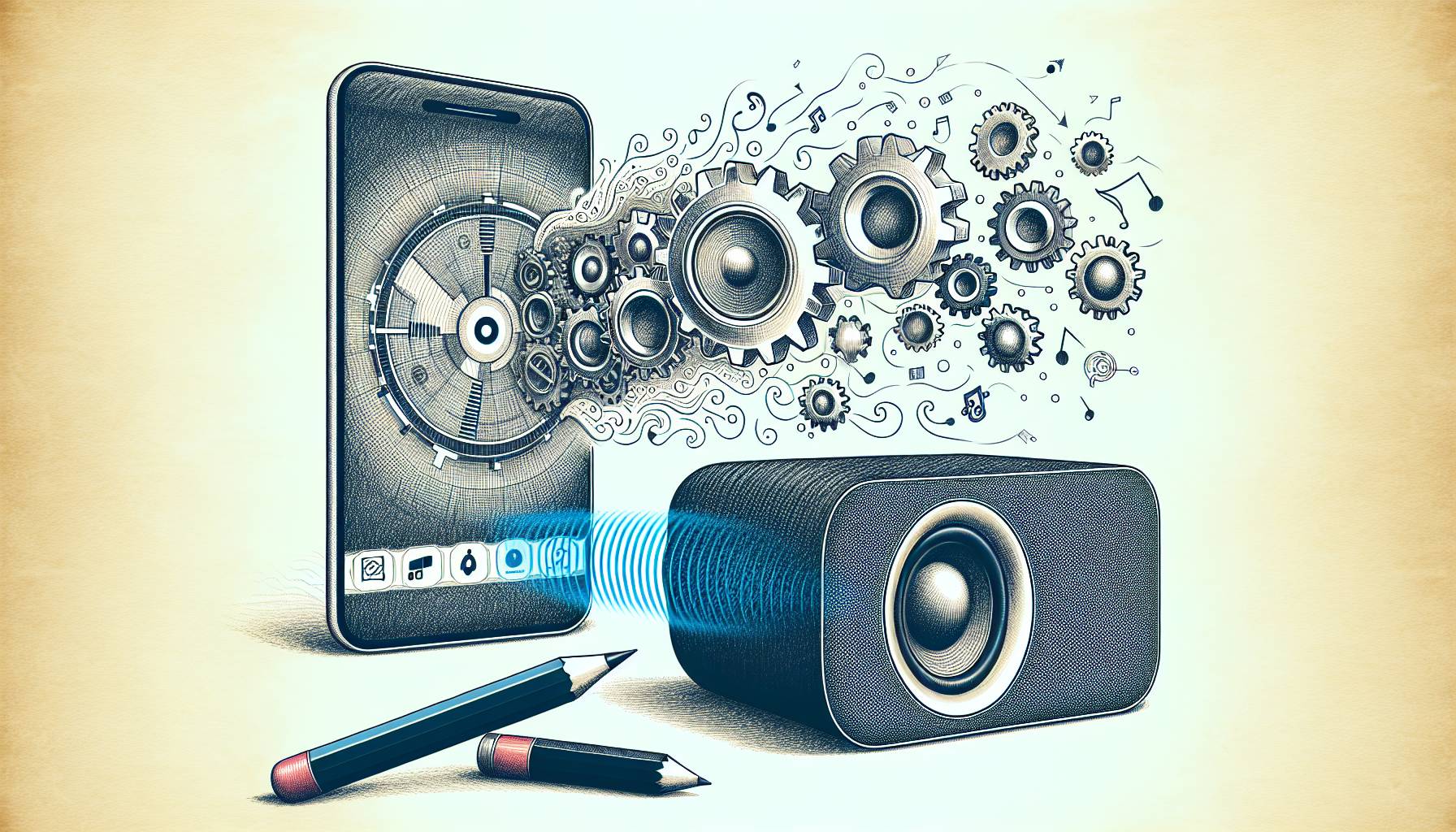Users of iPhone 4 and 3GS can keep an eye out for Google Goggles in the latest update to Google Mobile. Initially launched for Android and in Google Labs, Goggles uses camera images to search the web. The app’s new update also fixes voice search for iPod Touch 4g users.
However, Goggles is the real draw of this update, but you won’t find Goggles in the apps section of Google Mobile. Instead, the feature is accessible through the camera icon next to the search bar. Users can choose to disable search history for privacy, but leaving it enabled allows the app to save your images for future searching. The lack of ability to choose an existing photo surprised me; so saving your history is really the only way to have a record.
Google says Goggles probably won’t work with animals, furniture or apparel, but does claim to support searching of books, DVDs, landmarks, logos, artwork, products, businesses, barcodes, contract information and text. The feature also boasts that it can translate foreign characters, ideal for world travelers, in theory.
The problem with Goggles is that just doesn’t work very well. Multiple times, I had the server drop out (my connection was fine) or I was given no search results, unlikely when I was using an image of a Diet Coke label. Eventually, I did get that search to garner hits, but it was an issue that happened time and again with other images. A test of foreign language also brought zero results, so I don’t think I’d rely on the app out of the country.
Google Mobile is still lacking in key features such as lack of landscape support. The app does “run” in the background, but annoyingly doesn’t hold your search result when you leave the app. The app has added notifications for new mail and calendar events, but most of the apps do not work inline and instead launch Safari.
Luckily, Google never seems to stop working on its products, so I’m confident that Goggles’ functionality will improve over time.