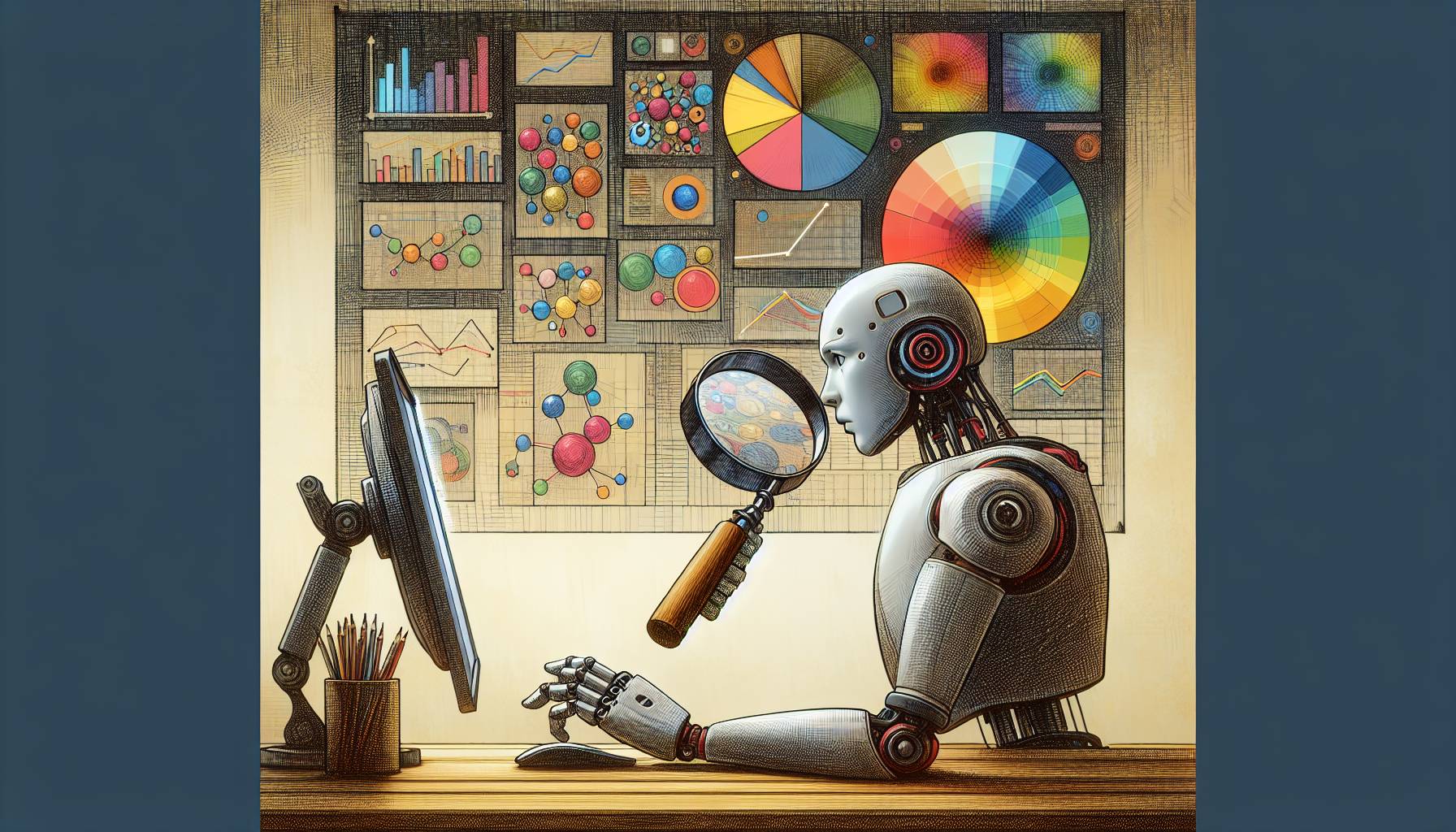Google has added some unique, useful features to its already impressive Google Earth app to give users one more reason to pick it up if they haven’t already.
While the previous version of Google Earth provided a seemingly endless amount of links for the associated area of the map you were looking at, it was often cumbersome to click on them unless you zoomed in directly onto the link you wanted to click.
Highly-populated areas usually came packed with notes, restaurants, and photos that would be useful — if you could only discern which one you were actually clicking. The Google Earth update now allows you to click on a cluster of links while opening up a sidebar, showing you everything your finger highlighted. From here, you can more easily decide whether you want to learn about the political history of the near South Side, or if you just want the number of that burger joint.
The second (and more impressive) feature is the ability to load your Google Map data onto a Google Earth map. You start by logging into your Google Maps account in the Google Earth app option menu, and from there it takes just a few clicks before you can see the exact map you’ve been tracking on your desktop, directly on your phone.
This would prove especially handy if you were going on vacation and wanted easy access to all of the stops you had earmarked on your trip, but regardless of use, it’s a nice combination of Google features.
The only downside of the app remains its speed. On a strong Wi-Fi signal, I was still waiting about a minute for the map visuals to completely load. This is understandable, given that the app loads not only satellite images but also hundreds of destinations for whatever location you’ve selected. Still, it makes the app slightly cumbersome to use if you’re in a hurry.