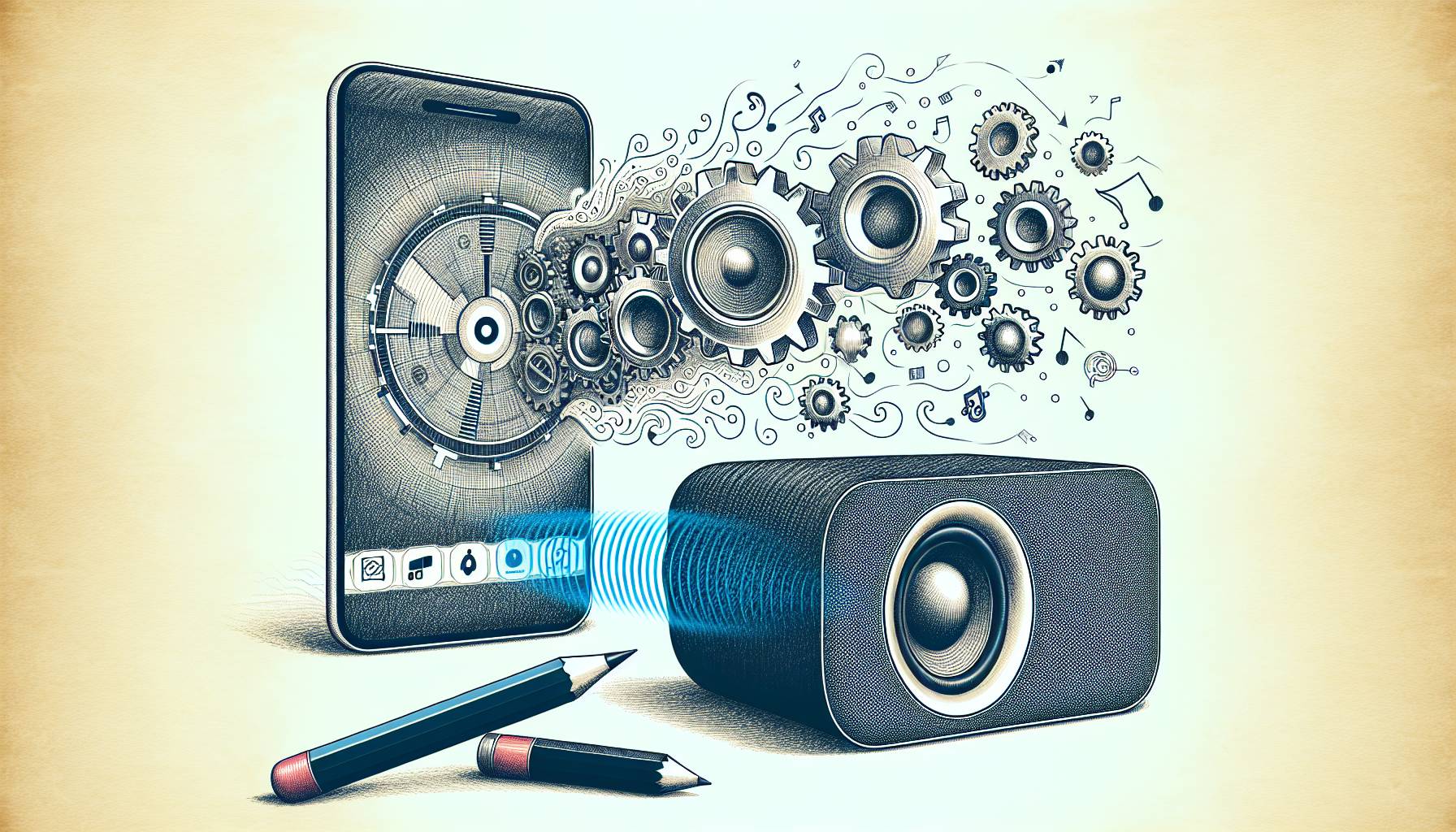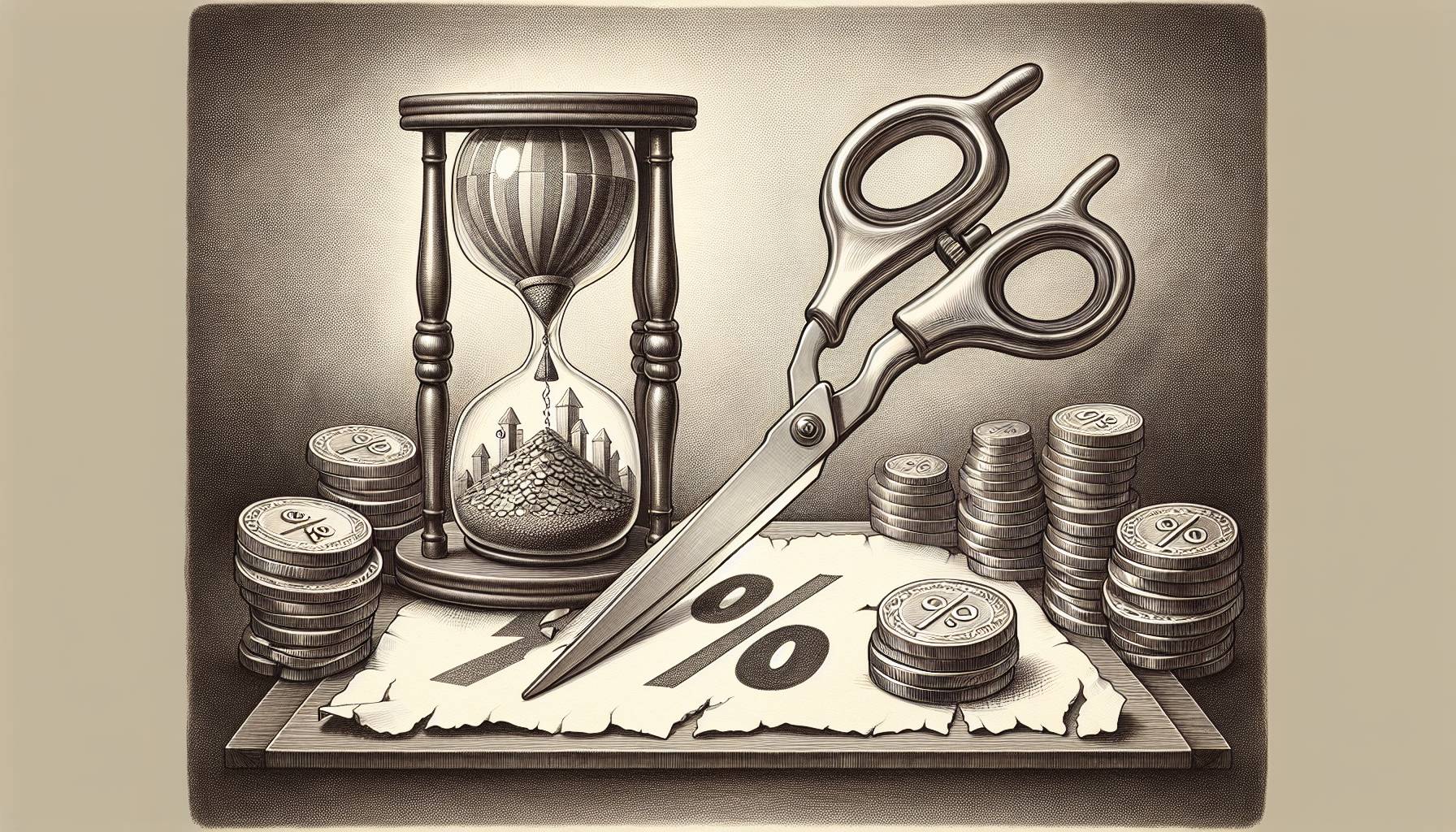As more companies look for ways to turn desktop applications into iPhone apps, there have been plenty of hits and misses.
Where the app for online file-sharing software Huddle lacks the re-creation of its desktop counterpart, Evenflow’s Dropbox productivity tool keeps its mobile customers’ needs in mind.
Dropbox has a more steamlined goal than Huddle, which works to its advantage. Instead of trying to be an all-in-one planner, file storage system, and notepad for the business-person on the go, Dropbox simply wants you to have your deskptop files accessible to you on your iPhone.
It achieves this by providing 2 gigabytes of free storage when you install the app and the desktop counterpart. The desktop app puts a folder on your computer that becomes your linked Dropbox folder. Every time you update a document in the folder, it’ll update the online copy automatically.
For example, you can write a proposal on your desktop, save it to your Dropbox folder and anyone with access to your Dropbox folder could read the latest update. Also, iPhone users can upload photos and videos directly from your phone into your Dropbox folders.
Sign-up is very easy on the iPhone, as the site opens in a special mobile version. While users can’t currently upload anything other than photos or videos via the iPhone, if future updates provide more capabilities, Dropbox will be a must-own app.