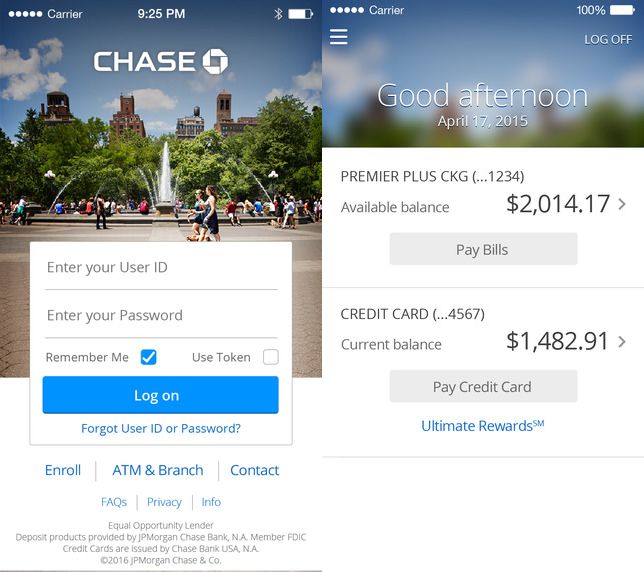Chase Mobile is a sturdy little app. There’s nothing flashy here. If your bank hasn’t been assimilated into the Chase Bank empire, there’s no reason to install. Still, if you are a Chase customer, the Chase Mobile app lets you quickly check your account balances, pay bills, or find a Chase branch or ATM.
Apart from some first-time validation headaches, the three-function app is intuitive and easy to use. Its buttons do what they suggest: pressing Log On, Contact Us, and Find Branch/ATM yields the results you’d expect. That Contact Us feature is a little silly—it’s basically a list of telephone numbers—but it’s nice to know I can press a button to connect with the bank by phone.
The Find ATM/Branch feature is especially robust. I appreciate how the search results differentiate branch locations from ATMs, even providing notes about the location, like if the ATM is located in a pharmacy or whether the branch is freestanding or within in a grocery store. This is useful information. Knowing I can pick up some Hot Pockets after making my deposit might influence where I decide to do my banking.
If you’re not familiar with a location in your search results, pressing Show Directions will fire up the default Maps app to help you find it. Maps is familiar and reliable, but once you’re there you can’t return to the Chase Mobile app without quitting Maps first. This is annoying, but not unique to Chase Mobile. All apps that employ Maps seem to share this hiccup.
Still, Chase Mobile is a solid app for Chase customers.