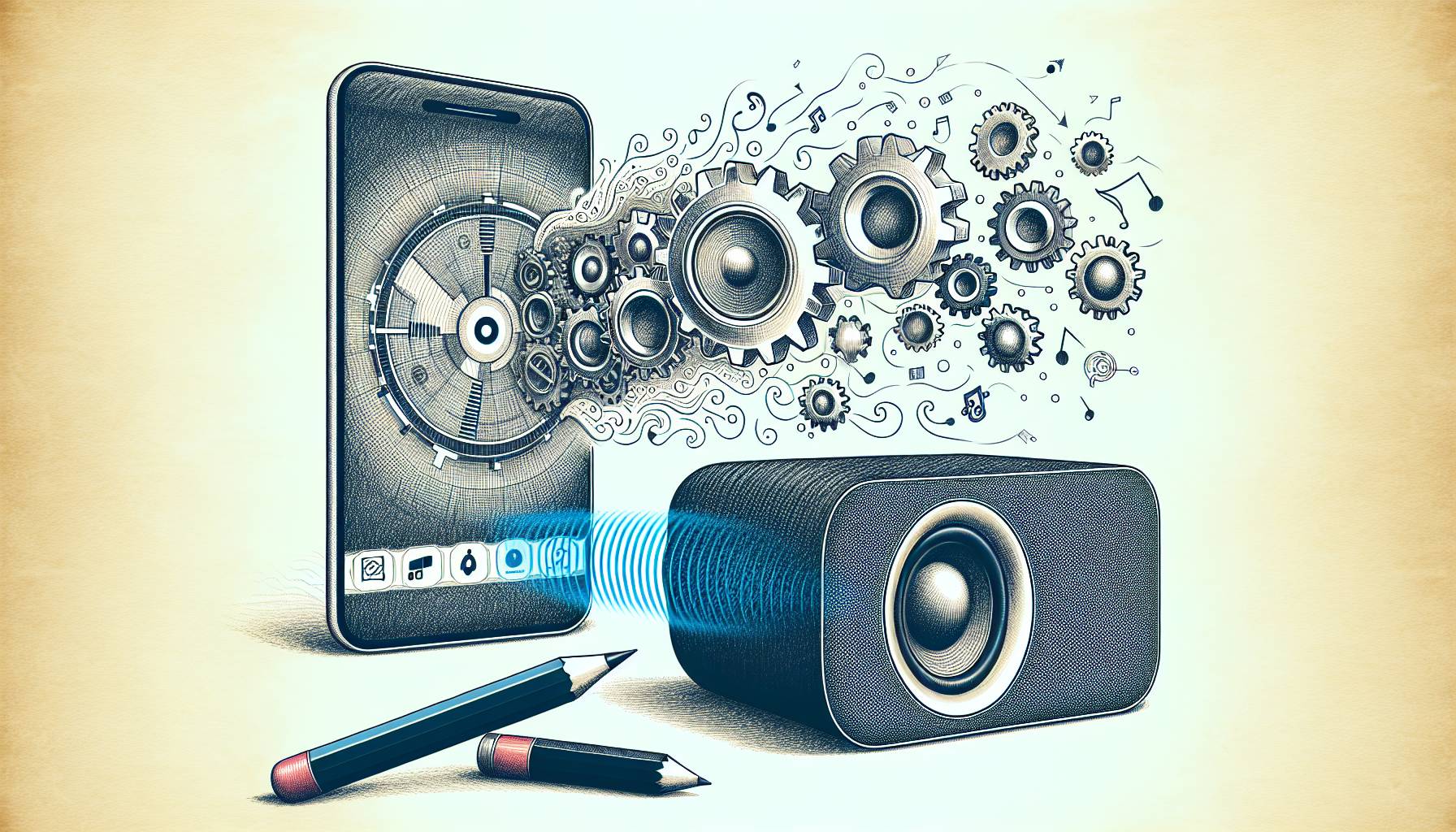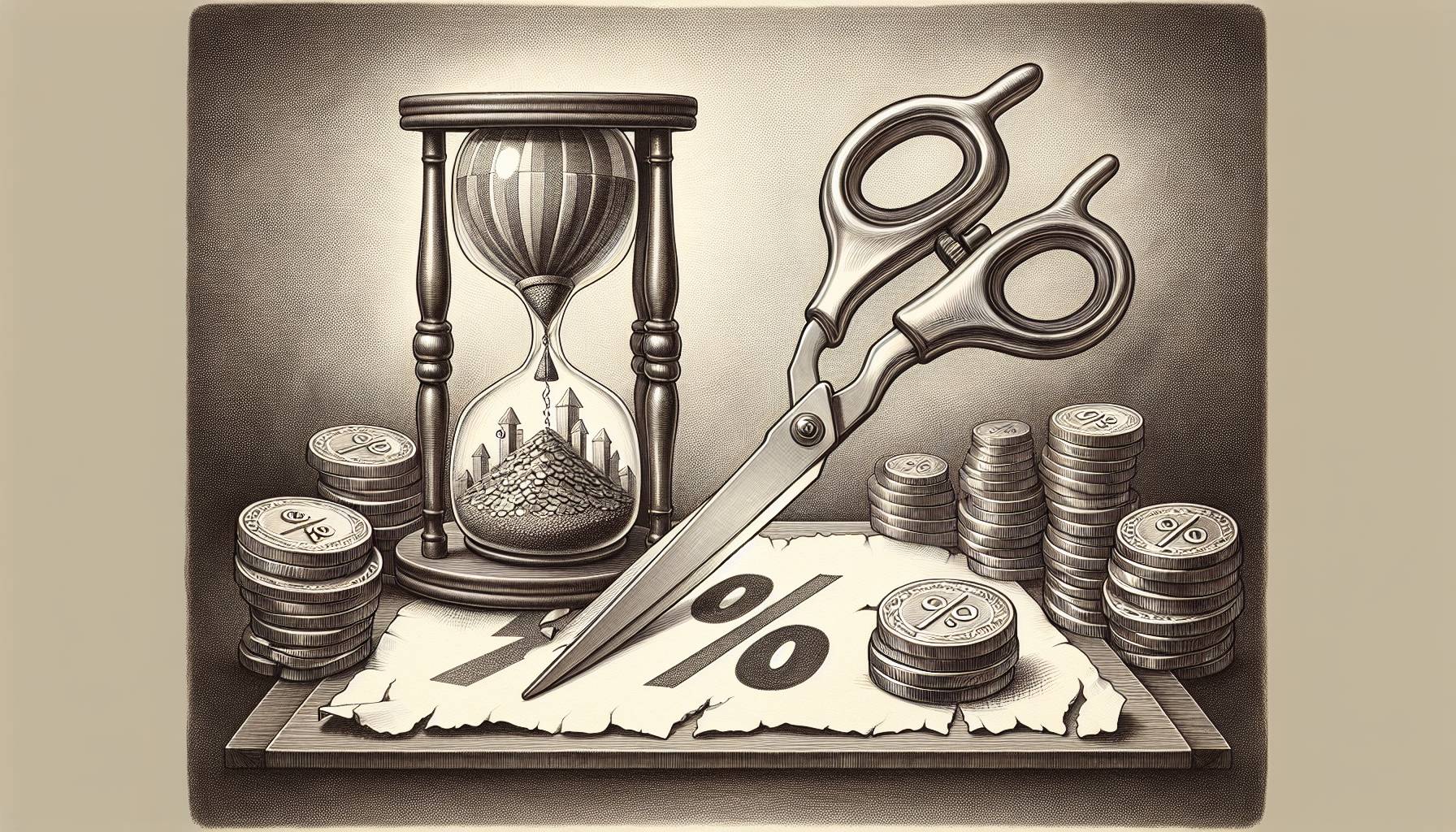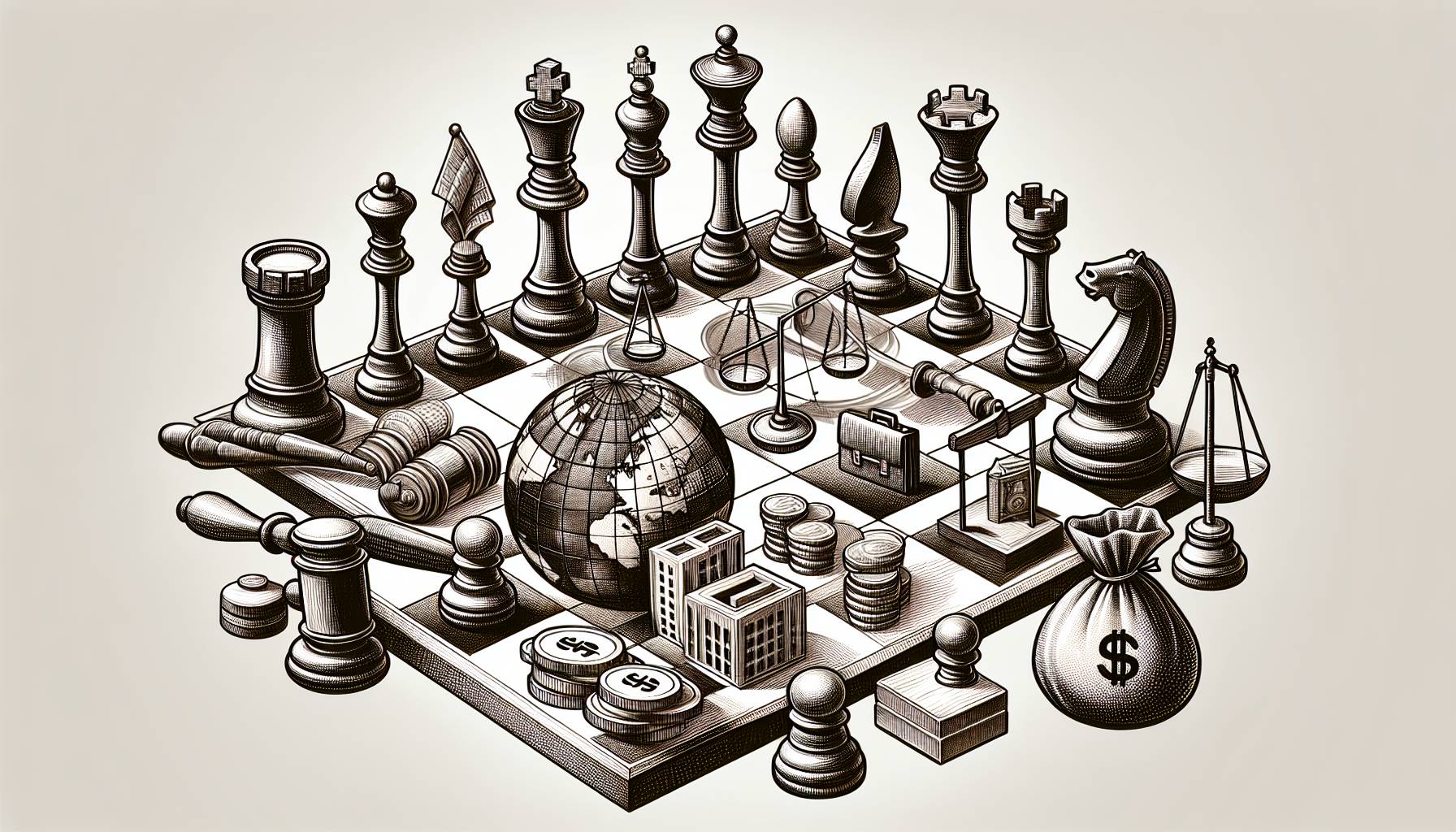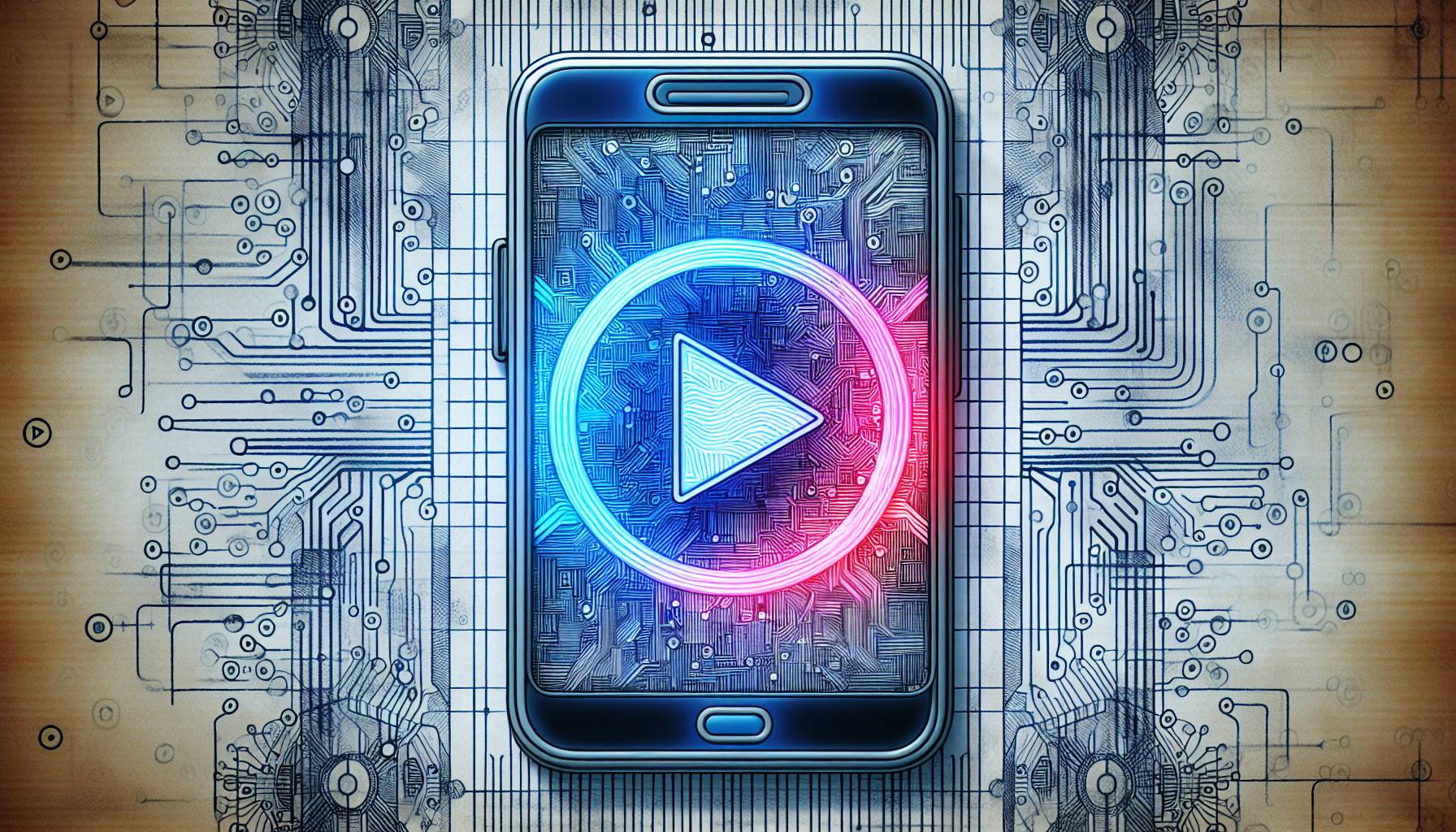You don’t have to understand architecture to truly enjoy the beauty of the great buildings of the past and the architectural wonders of today. Buildings for iOS by Despark (free in the iTunes App Store) is a great example of the average person being able to truly enjoy architecture, and even feel like they’re part of the club. Planning to explore any major cities? Love architecture or do it for a living? This will be a great app for you.
Open the app and after a very clean splash screen, in which the app titles itself “OpenBuildings,” you will find yourself at the login screen. Create your user name and password, and sign into Facebook– which you will wonder about later. You will now be on my favorite page of the app: the “Home” page. Although this page is completely unnecessary, I think it has a very nice look to it. It sets the stage for the orange motif throughout the app, and does indeed make it easy to go where you want in the app. The reason it is unnecessary is because aren’t that many places to go in the app.
Tap your top option, “Browse Buildings,” and you will be taken to a list view of buildings in the area based on your location. At the top, you can search within the listed results along with adding a filter to the list, making it easy to find what you are looking for. Next to the search field, you are also able to view the results in a map view, which starts out in an atlas view of earth.
Now, here’s why the home page is unnecessary: All the pages of the app (except the “Settings” page) are found at the bottom of the interface in a navigation bar format which is on all of the pages of the app except the “Home” page. Your next location will be the “Nearby” page. This is simply a preset for a search within the browse functionality that automatically inputs the filter for buildings near your location and lists them nearest to furthest.
Finally, tap the “Favourites” page to see all of your bookmarked buildings. This is simply the place to keep all of the buildings you marked as favourites (or favorites). The “Settings” page can be found on the “Home” page; here, the basic settings of the app can be found. Nothing special, just functional.
Now, you should be asking yourself: why did I sign into Facebook? Good question. I have no idea, but I’m sure it’s going to cost me some spam. In the iTunes App Store, it states that there were some Facebook connectivity bug fixes, but I could not figure out how to share on Facebook.
Overall, Buildings (or OpenBuildings) is a solid app. It’s easy to use and looks great– along with presenting very comprehensive information on famous buildings all over the world. If you like buildings and the color orange, I would definitely download this app. If not, it is still a good 15 to 20 minutes of time wasting, so give it a try.