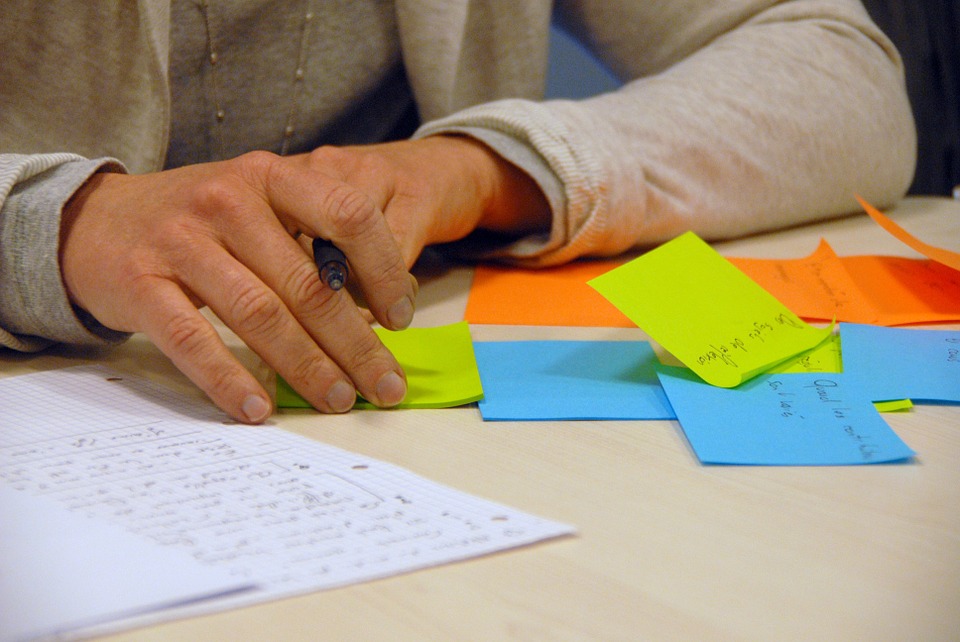Mind Vector – Mind Mapping & Brainstorming
For a more visual approach to understanding and tracking thought process when brainstorming, Mind Vector is one of the easiest tools available. In order to create a mind map, all that a user needs to do is click on a single button to start the map. Once the process has begun, it is extremely easy to add, delete, edit, and organize different thoughts. Given an unlimited number of nodes and connecting paths, navigating the map is extremely easy with gesture controls that include pinch-to-zoom, swiping to go from one branch to another, and custom colors to group thoughts, ideas, or projects. For a better experience when collaborating, presenting, or organizing ideas, Mind Vector is one of the most versatile tools that can be applied to nearly any environment. Furthermore, the maps can be easily exported into various formats such as PDFs or Excel sheets or saved onto the cloud. With a web version also available, users can create their mind maps and sync it with other devices in order to be accessible everywhere.
Moxtra – Team Collaboration and Communication
A large aspect of brainstorming is the collaborate aspect that is often involved when done in teams or in a group environment. With so many different people involved who have different thought processes and solutions, recording the brainstorming session can be difficult and quickly confusing to refer to. Moxtra is a tool that can be used to not only streamline communication inefficiencies, but also serve as a strong tool for gathering ideas in a coherent and logical manner that is easy to understand. For example, one of the most popular tools that are offered through the app is the ability to interact with content across several different people which makes it extremely simple to brainstorm. Opposed to only a single person collecting the notes, many people are able to do so simultaneously. Furthermore, even if users are not in the same room, Moxtra also offers video conferencing that is used to compliment the brainstorming process, making it a powerful brainstorming tool.
Werdsmith
One of the largest barriers to achieving maximum productivity when writing is known as “writers block”, or the lack of creative and fresh ideas. In order to allow users to keep track of their creative ideas while on-the-go, Werdsmith offers a comprehensive tool which is applicable to many modern-day writers. While ideas can emerge at any time, it is important for writers to be able to capture these ideas in a structured format to be used as reference at a later time. The app not only allows for users to record their ideas, but also to write and set goals in order to keep motivated throughout the writing process. Furthermore, all of the content that is written on Werdsmith is automatically synced to a cloud so that the valuable information is not lost, even if the device is. With its user friendly interface, the app is one which is highly regarded in the author space for being the go-to tool when brainstorming and drafting content.
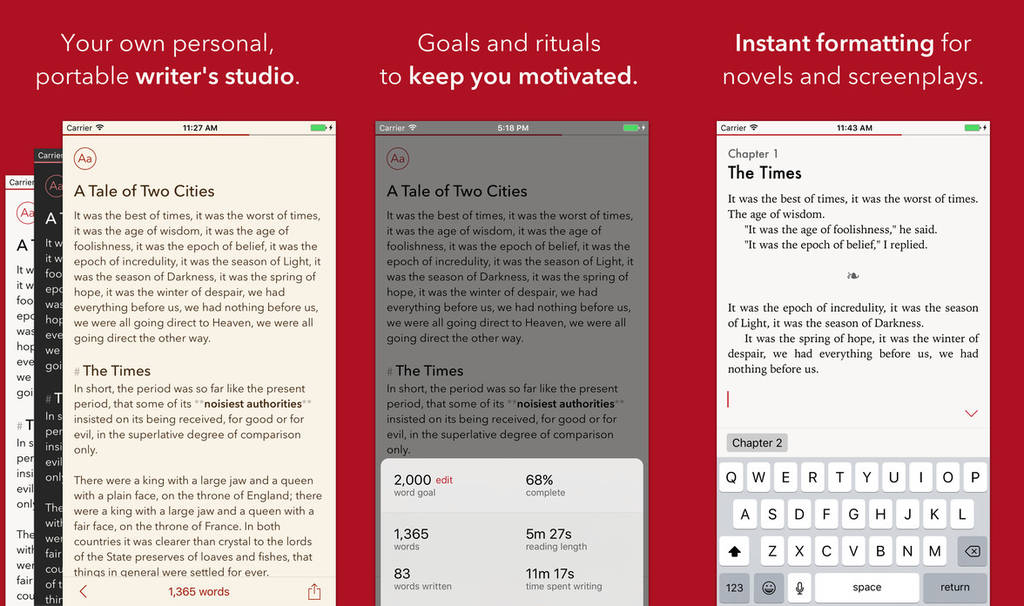
iMindMap
For one of the easiest mind maps to use, iMindMap is widely popular among the creative community for being endorsed by the founder of mind maps. Regarded as one of the easiest tools for tracking ideas, the app is highly intuitive to use despite being able to record complex and vast quantities of information. With an endless canvas that can be used to create and link ideas together, iMindMap makes it easy even for those without any experience using these tools by offering predesigned templates. Furthermore, the app is highly versatile in the format of content that can be implemented to include text, images, web links, and even voice recordings, making nearly any format of information highly applicable. As a tool with a complimentary web application, those who create a mind map either on their desktop or their mobile phone are able to sync it to other devices for quick and easy access as well. Given the complexities and initial confusion associated with mind maps, iMindMap is recommended for those who are using this structure of brainstorming for the first time.
XMind Cloud-Mindmapping and Brainstorming Thoughts
Beyond brainstorming just for collecting ideas, mind maps can also be utilized as a visual presentation tool to walk others through an idea or thought process. Although they can become extremely large and overwhelming, XMind Cloud provides templates and themes in order to transform the webs into an easy-to-understand visual presentation. Moreover, the mind maps do not just store a few words, but notes can be taken directly on the app and hidden once in presentation view to ensure that no matter how long the thought, there is always place for it. One of the most differentiating features of xMind Cloud is that 2 seconds after every edit, the app automatically saves the work that is done to ensure that crashes result in the minimum amount of lost data. Perfect for presentations or sharing ideas from a brainstorming session, XMind Cloud is a must have for those who plan to show their mind map to others.
With so many collaboration tools available, few are able to offer the organization of notes that result from brainstorming activities. From those that are able to provide an endless canvas to others which makes presenting a large matrix of ideas easier, the apps listed in this article offer a suite of tools that make any brainstorming session a highly productive one.