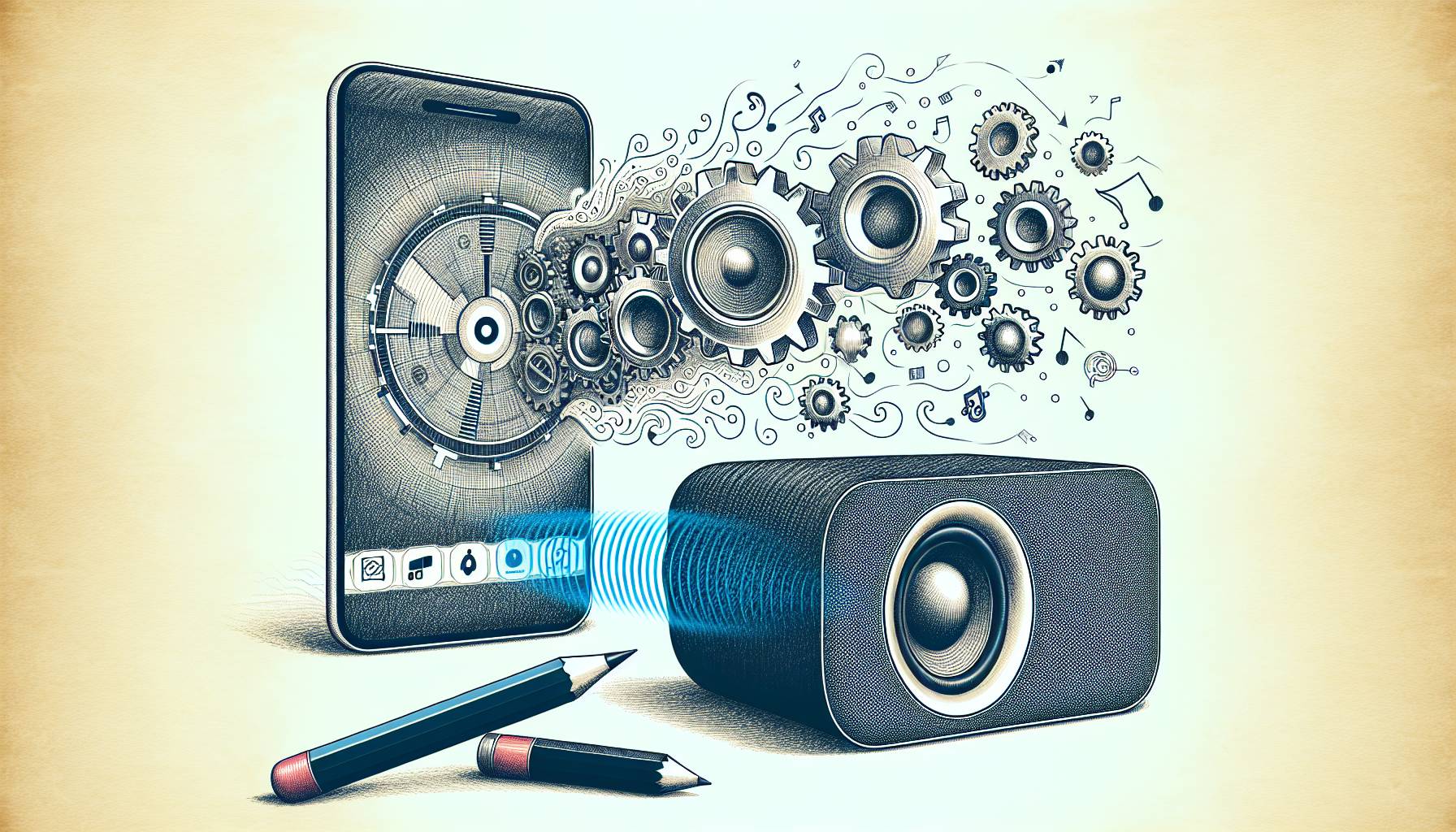Monday at Apple’s Worldwide Developers Conference keynote address in San Francisco, CEO Steve Jobs rolled out a new batch of software as part of the company’s newly announced iCloud service. One big portion is called “iTunes in the Cloud,” and it’s that big cloud music service we’ve been hearing rumblings about for months.
Except what Apple (AAPL) is offering in iTunes 10.3, the latest version of the software, isn’t a cloud music service – at least not in the common sense. It’s not the same kind of service being offered by Google and Amazon, among other players such as mSpot. Those services actually stream music over an Internet connection to various devices; Apple doesn’t (at least, for the most part). Instead, it makes it possible for purchased songs to be quickly downloaded on any iOS device or computer.
The details on iTunes in the Cloud are still a touch thin, despite the announcement, and it’s still a bit tough to divine how it actually will work. We won’t have full access to the customer version of iTunes in the Cloud until the fall when iOS 5 launches, so right now, it’s tough to parse together all the salesmanship with reality. But the major take-away seems to be that tracks purchased from iTunes are downloaded to all your devices at once – not streamed, which is a key difference.
Getting what you paid for, without paying again
As Jobs explained it, first off, iTunes in the Cloud stores a list of all your old iTunes purchases. This allows users to quickly pull up a list in iCloud of the things they bought in the days before the service existed, and find the track they already own that they wish was on a specific device (say, if you bought a track on iTunes on your computer but wish you would have synced it to your iPhone before you left the house that day). Then you can download the track again to whatever device you have with you – presumably, a second or third device after the original download. You get the track you paid for already without having to pay for it again, and you download the actual piece of data to your device.
This is a great feature, but not exactly revolutionary, since you’re just re-downloading a thing you already paid to own. It gets cooler once you start purchasing iTunes tracks after the release of iCloud, because the service simultaneously spreads all your purchases to all your devices. That means you get tracks on your iPhone and iPad that you bought on your computer, without having to bother syncing them. It also means never having to fish through one device or the other, trying to remember where you might have synced a track.
But both of these features are actual downloads, where Google (GOOG) and Amazon (AMZN) are offering streaming. It means that when you purchase an iTunes track, you’re downloading it, albeit in multiple places, but that track still takes up hard drive space on your devices (and now on all of them – which presumably will require users to go into specific devices and delete the tracks they don’t want or need on them, the opposite problem of the one Apple is attempting to solve). It still requires an Internet connection and it effectively is similar to streaming, but with a much higher storage commitment for Apple users.
Match – a streaming service?
Where Apple is doing something similar to Amazon and Google is with iTunes Match. That service, which costs $24.99 a year, allows users to scan tracks that didn’t come from iTunes in their music library and find them available in their iCloud account. Apple hasn’t really defined how this service works, but all signs point to an actual streaming music service, with cloud storage of tracks. Apple is touting how much faster it is because it allows users to scan their libraries, rather than upload their own music to an online storage space – which is how Google and Amazon do it. The only uploads with iTunes in the Cloud are of tracks iTunes doesn’t already carry.
In some ways, iTunes Match will be faster and offer some solid benefits to users. Apple is providing high-quality 256-kbps versions of tracks, even when users’ versions of the songs they own are of lower quality. What we have yet to see, though, is how iTunes in the Cloud will integrate those tracks in with the ones you listen to that are stored on your devices. The service segregates non-iTunes tracks into what seems to be a streaming service, but does that mean you’ll have to switch off a device’s iPod function and turn on its iCloud function to listen to non-iTunes tracks? The question becomes, why wouldn’t a person just sync their own music to their devices, once, and be done with it?
Apple and oranges
Overall, though, it seems what Apple is providing isn’t much like Google and Amazon’s streaming music services at all. The latter two provide users a place to store all their music, effectively allowing them to eliminate it on their various hard drives. You’re paying a subscription fee for access to your music in the cloud to save yourself space and to make that content available everywhere, all the time, no matter what device your using (or whether you even own that device).
Apple, on the other hand, is allowing users to easily download the tracks they’ve purchased on all their iTunes-enabled devices. If there’s a streaming component that’s comparable to what Amazon and Google offer, it’s limited to non-iTunes tracks. There’s no web browser component, meaning iTunes in the Cloud won’t work if you go over to a friend’s house, for example, and want to listen to your music on his computer (unless you authorize his device as one of your 10 allowed by iCloud).
But what Apple hasn’t done is directly compete with Google and Amazon. Those services have their uses, and iTunes in the Cloud has its own. For Apple users with multiple iOS devices, iTunes in the Cloud will be convenient – but it’s still self-contained, and it isn’t truly cloud-based. Google and Amazon are opening doors to users to do more with their content, whereas Apple is allowing users to quickly and easily transfer songs around the devices they use most. Both are convenient, but neither really seems objectively better, or even all that similar, to the other.