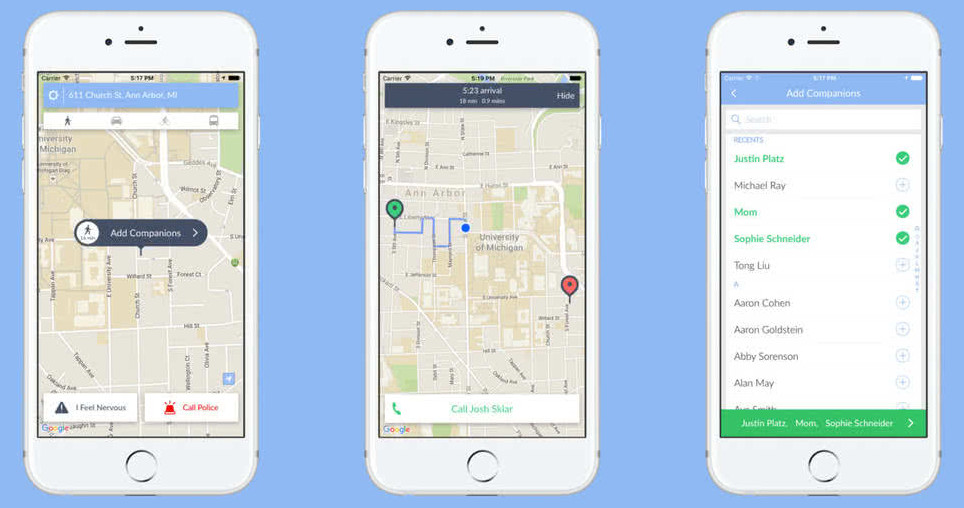The most important feature of Companion is the Safety Circle; this will be a group of friends, loved ones, or anyone else you trust for when you’re in danger, provided their details can be found in your address book. With your Safety Circle complete you can now set up your preferences, which include making the app to contact you first before any of your friends, setting up a passcode so it recognises the recipient as you, and making it suggest that you start trips at certain points in the day. Adding your home and work addresses also ensures that Companion knows that you’re safe in those places.
Now, using GPS to track your current location, Companion will contact you or members of your Safety Circle when there’s a problem. For it to recognise that there is one, though, it’s essential that you notify it of when you’re making a journey. When searching for a location, the map will let you know how long it takes to walk, drive, cycle, or take public transport; if, for any reason, you stop or take much longer than initially thought, then Companion will sound the alarm. You don’t necessarily have to be on a direct route, either: wander mode can be set up for when you’re on a run or walking the dog, as long as you set up a specific amount of time that you’re planning on going for. Go way above this time and it will ask you or your circle if there’s a problem. Even if Companion doesn’t recognise an issue but you feel uncomfortable, you can even tell it yourself: an I Feel Nervous button warns it of how you feel, and a Call Police button will instantly dial the police for you.[sc name=”quote” text=”Companion will contact you or members of your Safety Circle when there’s a problem”]
It’s amazing to think that there aren’t many protective apps on the market, especially with GPS tracking in the majority of phones today. Companion shows that it’s an important feature to have in modern day technology, and while it won’t be relevant in all cases, it could prove to be life-saving in others. An argument against such technology could be that it’s unnecessary in most cases; what if the app thinks I’m in danger when I’m not, and contacts all of my friends and family? Companion bypasses this by allowing you to completely personalise how you want it to act, meaning you decide who the contacted parties are, who’s notified first, and when it’s activated in the first place. Then, of course, there will be those who feel the tracking technology is too much. True, Companion will have access to your location, but isn’t it worth it for that one time that there’s an incident that it can notify people about? The essential point here is that Companion doesn’t have to follow you on every walk you take the dog on, or every time you get on a bus. Yet for that late-night walk home from the train station, it could prove to be invaluable.
For anyone of any age and sex, Companion offers reassurance when you need it the most. Just how it isn’t a mainstay feature of all modern smartphones, when Find My iPhone and others like it are, is baffling. No doubt it has something to do with GPS tracking and data usage, but when it’s peoples’ safety in question, apps like Companion take priority.