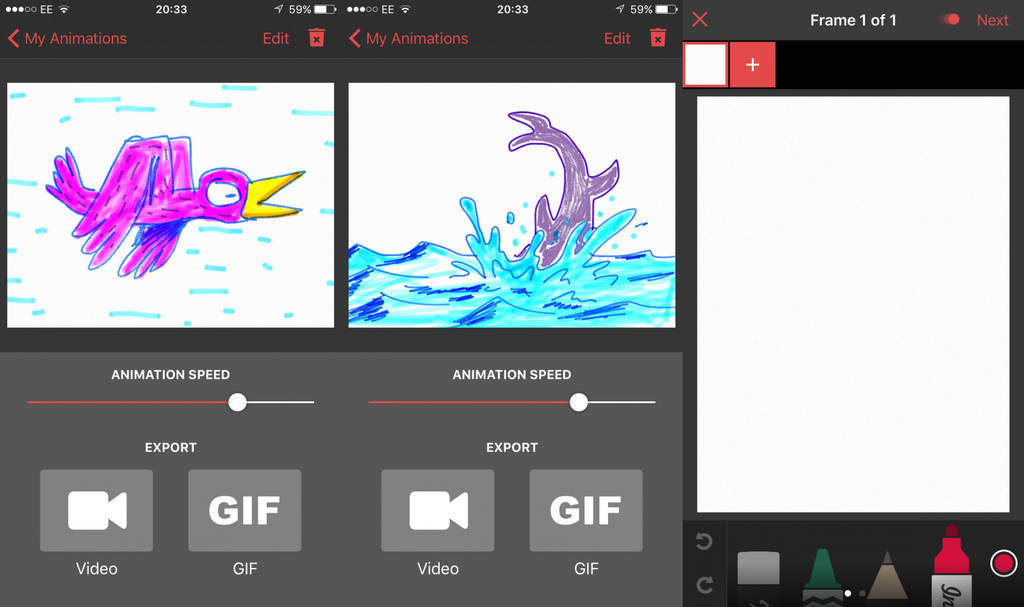Animatic gives users free rein to make animations of whatever they want. A collection of pre-made drawings – a dolphin splashing, bird flapping, ball bouncing – gives you some inspiration as to the type of short-video you can create in the app. When you actually get to designing your own, you’re offered a variety of different tools, including crayon, marker pen, and spray can; each has its own unique set of colours, so for example the pencil only has different shades of greys whereas the felt tip pen offers colours from all over the spectrum. As soon as you’ve worked out how each tool functions, it’s time to draw whatever you want on the blank canvas.
Once you’re confident your piece will be seen in Le Louvre in no time, you have a few different options. It’s fine to keep it as one drawing, but half the fun is in turning it into a full animation. Doing so requires just pressing a small plus button which creates another blank canvas, but this time with a faded version of your last drawing, meaning you can place your next masterpiece exactly in line with where you want it to be. If you want to draw the exact same background again but just change one area, you can duplicate your previous drawing and just alter certain bits. If you’re not confident Van Gogh would give you the thumbs up, just delete that frame and start another one with either process. When you’re all set and your frames are perfected, a Next button in the top corner will send you to the final stage, where you can view the animation, change the speed it runs at, and export it as a video or gif via message, mail etc.[sc name=”quote” text=”Animatic taps into that childish imagination that we all lose sense of far too early.”]
It won’t be only the artistic who find enjoyment in Animatic, although I’m sure their animations will be a great deal better than mine. In being simple to use, it’s accessible to anyone, and allows people to easily delete frames, edit previous frames, and rewind or fast-forward mistakes. Also, the animations you create are never going to look outstanding because they’re not meant to in Animatic: instead it exists purely to allow people to have fun and be creative at the same time. That said, another reason why you won’t create a masterpiece is because it’s sometimes difficult to draw exactly where you want to with just your finger. I’m no artist, though, and I found that part of the fun of designing my animations was knowing that lines won’t match up and objects will randomly change size and shape. Of course they look like a five year old has drawn them (although I’m certain a five year old could draw better than me) but who cares? This isn’t Photoshop, it’s a free-to-use app.
Animatic is wonderfully simple, and I’m sure your drawings will be too. Yet it taps into that childish imagination that we all lose sense of far too early. The blank canvas is yours to do with it whatever you feel. Just try not to be too crude.