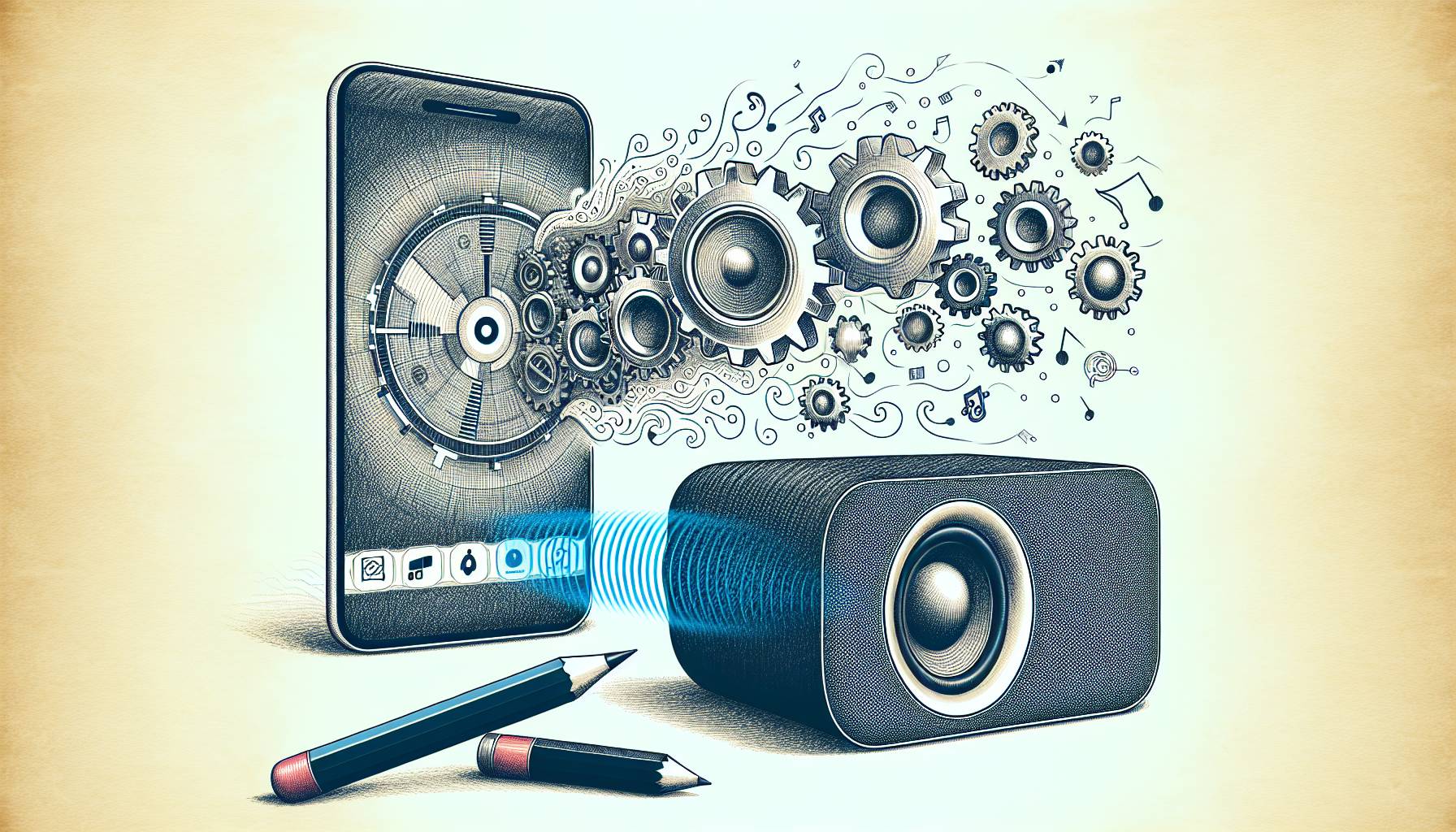RetroCalc
Of all the calculator apps on the App Store, RetroCalc is by far the best-looking one I’ve seen. RetroCalc features fantastic HD graphics, and you can swipe left and right to choose from a dozen different calculator models and backgrounds. The developers did a great job with graphic effects that are amazing but not intrusive — and there’s even a second optional set of sound effects for audio feedback. RetroCalc sits in my iPad dock at all times. This is an app you’re going to want to show off. A must-have calculator app for all of your every day needs.
Download
PCalc – The Best Calculator
Now if you’re a hardcore math geek, pCalc is for you. (If you don’t know what Reverse Polish Notation is, this probably isn’t the app for you — but if you do: Keep reading). pCalc is a feature rich RPN calculator that has multiple undo levels, complete math and engineering functions, engineering and scientific notation and supports hexadecimal and octal numbers.
HP 12C Platinum Financial Calculator
The Hewlett-Packard 12C is a calculator for financial professionals. It’s a bit pricey, but if you regularly calculate loan-payments, TVM, NPV, cashflows, bond yields, etc. this is the calculator for you. The HP 12c also features multiple levels of ‘undo’ and includes a backspace key which can be a lifesaver when working with long equations.
Download
Jumbo Calculator
If you occasionally fat-finger the small buttons on your calculator — you just might need a calculator app that takes up the *whole* iPad screen. Trust me, no one’s hands are too big for the Jumbo Calculator! The app is also free, and has no ads. Which certainly makes it worth checking out.
Graphing Calculator HD
Another great calculator app for math geeks: The Graphic Calculator HD graphically plots your equations in great-looking HD. You can even pinch and scroll across the graph to extend the plotting in multiple directions. The calculator also automagically finds the intersections and roots of curves using the trace mode. And lastly — you can output your graphs using VGA mode.
Download