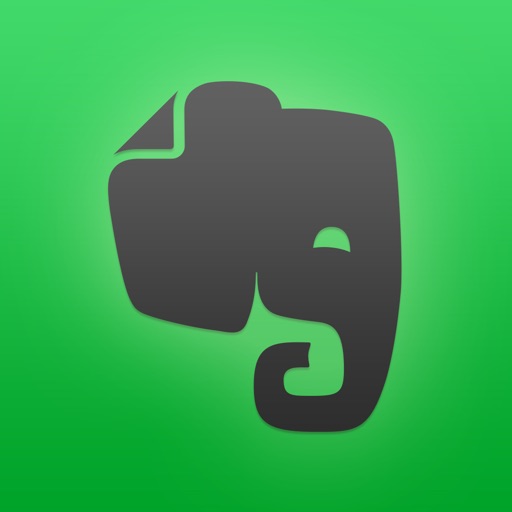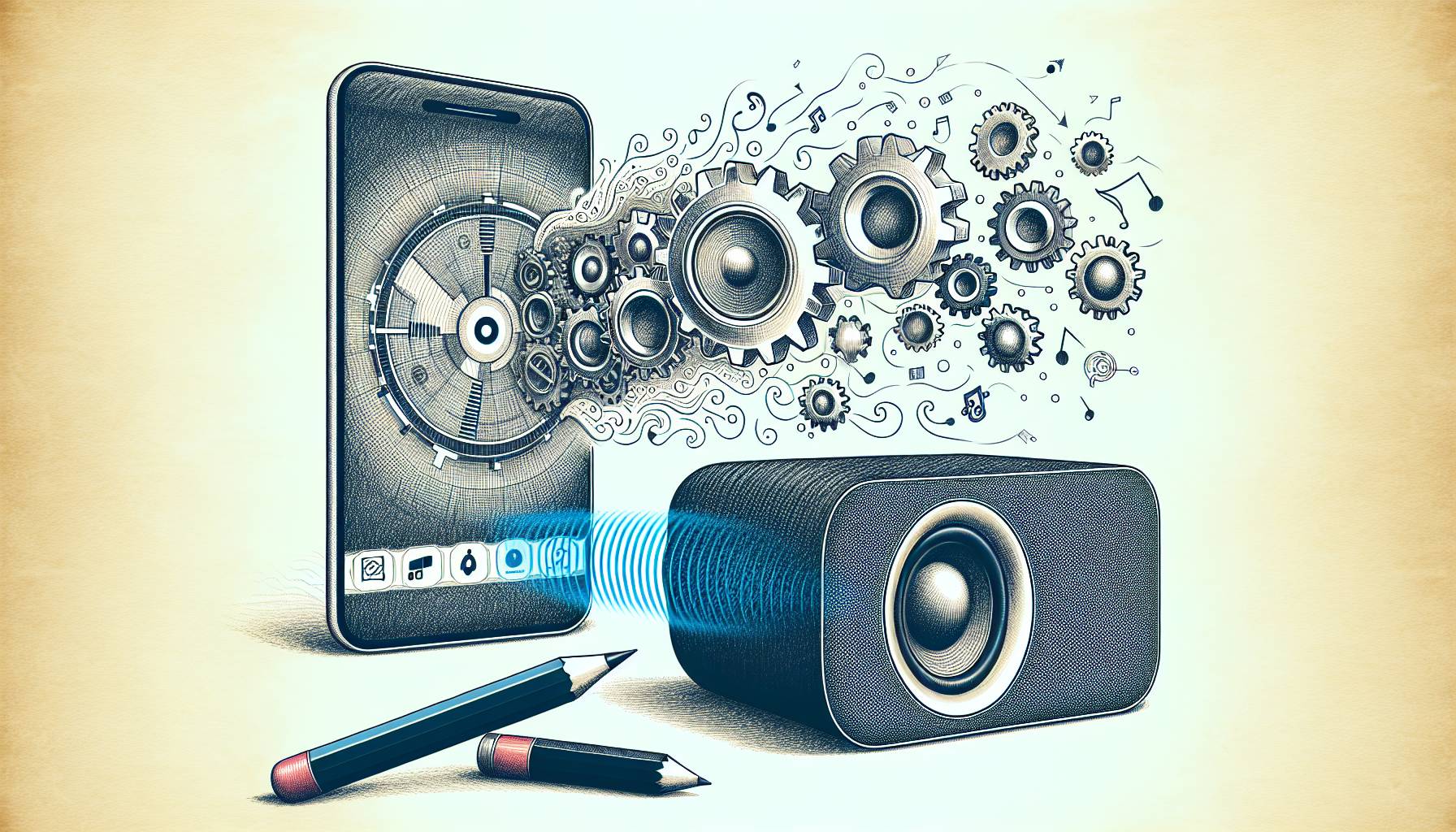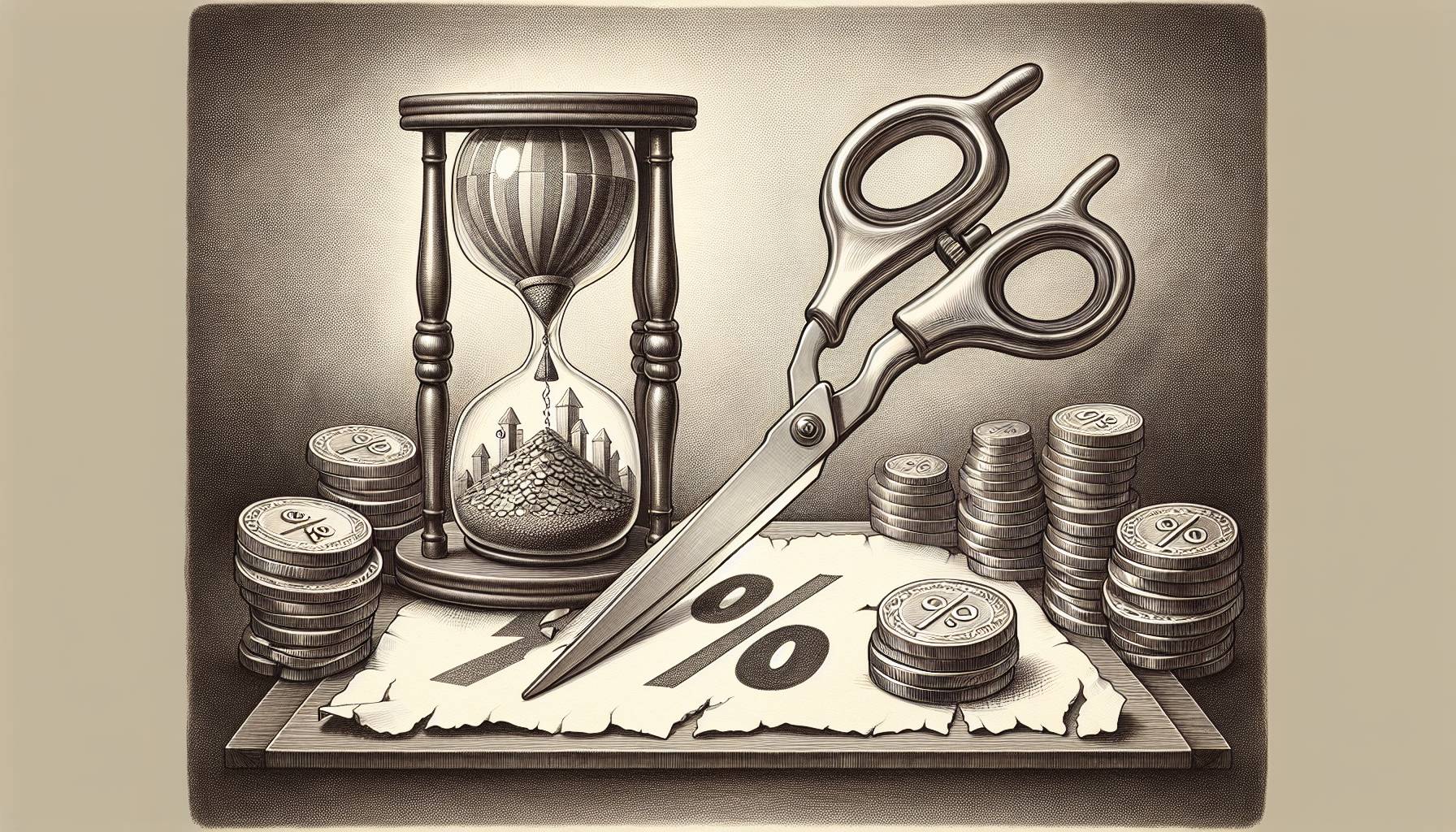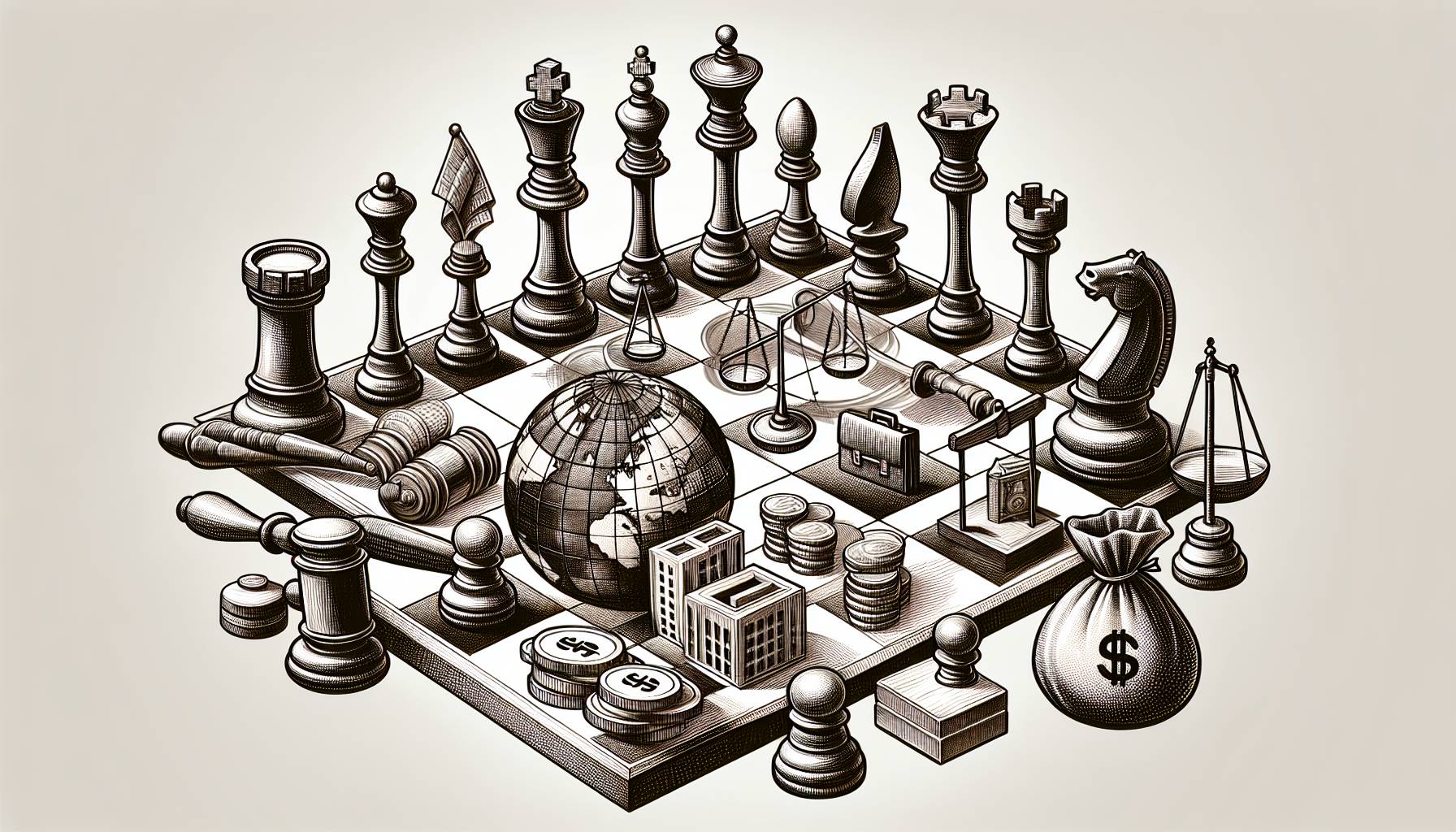Allrecipes.com Dinner Spinner Pro
Can’t think of what you want for dinner? Just use the spinner option to select your dish category, main ingredient, how long you want to spend cooking and hit spin and voila your dinner recipe is ready for you. The Pro version of this app also allows you to add to and search your online recipe box at allrecipes.com. My favorite feature is the grocery list option — add a few recipes to a list and a your shopping list is ready for you broken down by section of the store.
Download
Epicurious Recipes & Shopping List
A beautiful looking iPad app with featured recipes that change regularly depending on the season. The search feature allows you to look by main ingredient, meal type, or even dietary considerations. As a person who appreciates lists I love that you can create recipe lists as well as shopping lists directly from the app. For each recipe you have the option to read reviews, have nutrition information, add it to a list, and email the recipe to a friend (or yourself). Your favorite recipes show up on the app in a cookbook style page flip in alphabetical order.

Whole Foods Market
For the healthy cook this app is a great resource for whole foods recommended cooking. My favorite search feature on this app is searching by category called “Budget.” Some recipes (particularly those in high end magazines) can get carried away with too many specialty ingredients that can easily break the bank. Another fun feature is the “On Hand” tab – you add the ingredients you have and a search will pull up ideas for what to make with these items. Of course this wouldn’t be a Whole Foods sponsored app if you didn’t have the option to find the nearest store to you.

Grocery iQ
There’s nothing more frustrating than getting ready to cook and realizing you forgot 1 thing at the store. Grocery iQ is a great app for managing your grocery list. You can keep track of which store you buy different items, see available coupons for items you’re planning on buying, and save your favorite items for easy recall.

Download
Evernote – capture notes and sync across all devices. Stay organized.
While this is not a recipe app per say I use this app to remember all of my important items. With Evernote you can save clips from the web — i.e from your favorite webbased recipe sites. I also scan in and take photos of recipes with my iPhone and add them to my Evernote. Evernote uses a tag system to organize things so you can use a general “recipe” tag to keep separate from you work items in Evernote or if you want make food categories as tags. My favorite thing about Evernote is the ability to access my informaiton from the computer, iPad app, and iPhone app.