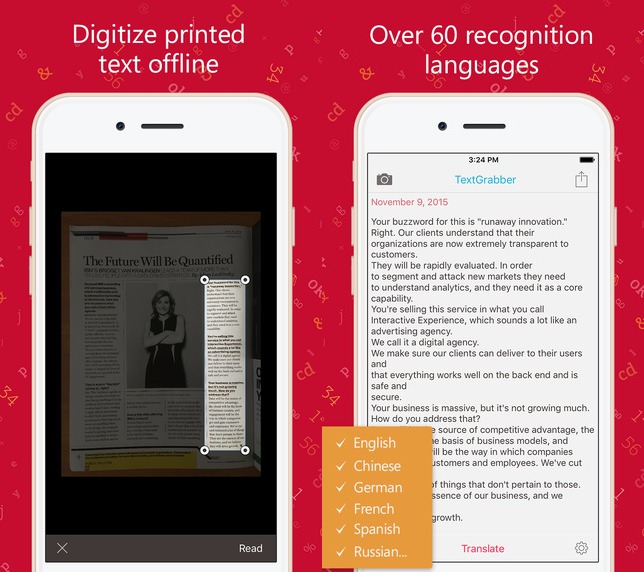Scanning documents with iPhone is a very common task, the most famous scanner app, CamScanner Free has over 50,000 registrations every day. CamScanner Free also supports OCR but it is not free for such purpose — this functionality requires subscription for $5/month. I have also tested CamScanner OCR and although I love this app, I was less than pleased with the text recognition quality, so I keep using CamScanner as a pdf scanner.
TextGrabber is a specialized optical character recognition (OCR) app that can be used to convert practically any printed text or texts in digital photos to editable text format. OCR success rate heavily depends on camera quality so it works great on iPhone 6, while iPhone 4 users should have an mixed experience. TextGrabber works swell if you’re dealing with large words. I tried the app on a variety of materials with large text and its results were nearly flawless (and the few errors that did appear, such as a quote mark becoming a forward slash were minimal).
Small text, typical of a newspaper or magazine, was a different story. Depending on the lighting and the gloss of the paper, TextGrabber’s accuracy varied widely, but if you’re willing to do a bit of the editing yourself, TextGrabber could still make your life easier by giving you a jumping-off point. I found the app did the best with small chunks of text, rather than long passages. After you take the photo, you can crop the image to focus on a specific portion of the text. Formatting is especially great, since the recognized text looks like the same as the original. The app is also extremely fast, if everything goes fine, the whole process just takes seconds.
I only tested the app with English writing, but the app claims to be able to read more than 60 languages (no Internet required). Once you’ve scanned a text, you can email it, copy it to your clipboard, or automatically search the Web for more information (I definitely see this function coming in handy if you use the app as a translator). TextGrabber retains all scanned texts in its history section as well as retaining the original image in your camera roll.
Although you can flip TextGrabber into landscape and take a horizontal image (which would allow you get closer to most texts), the app can only read vertical images. I’d love to see landscape reading added in a future version. Despite its inconsistencies, when TextGrabber works it really works, so I’d happily spend a buck on it, but for $5 it could use a bit more fine-tuning.