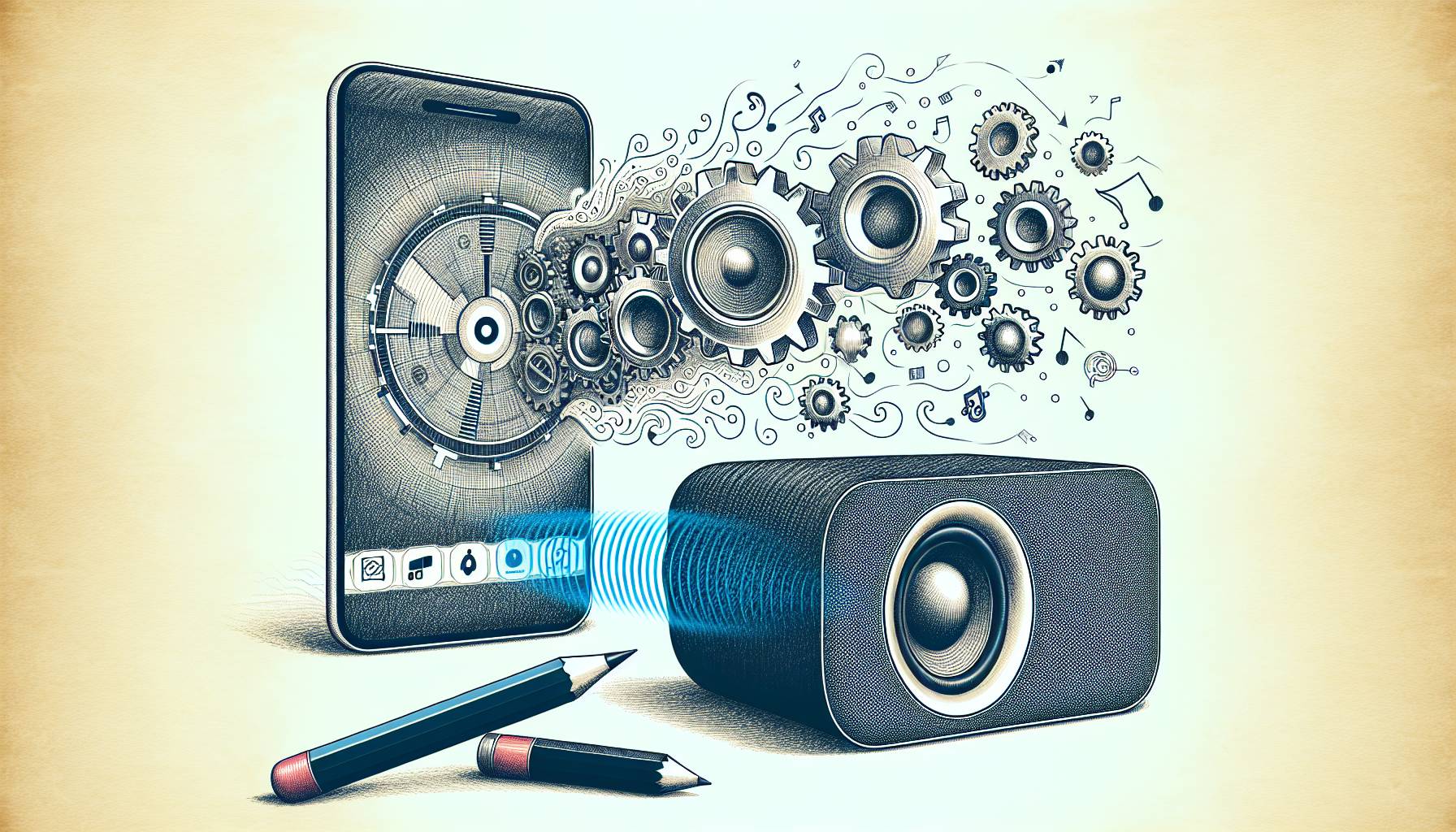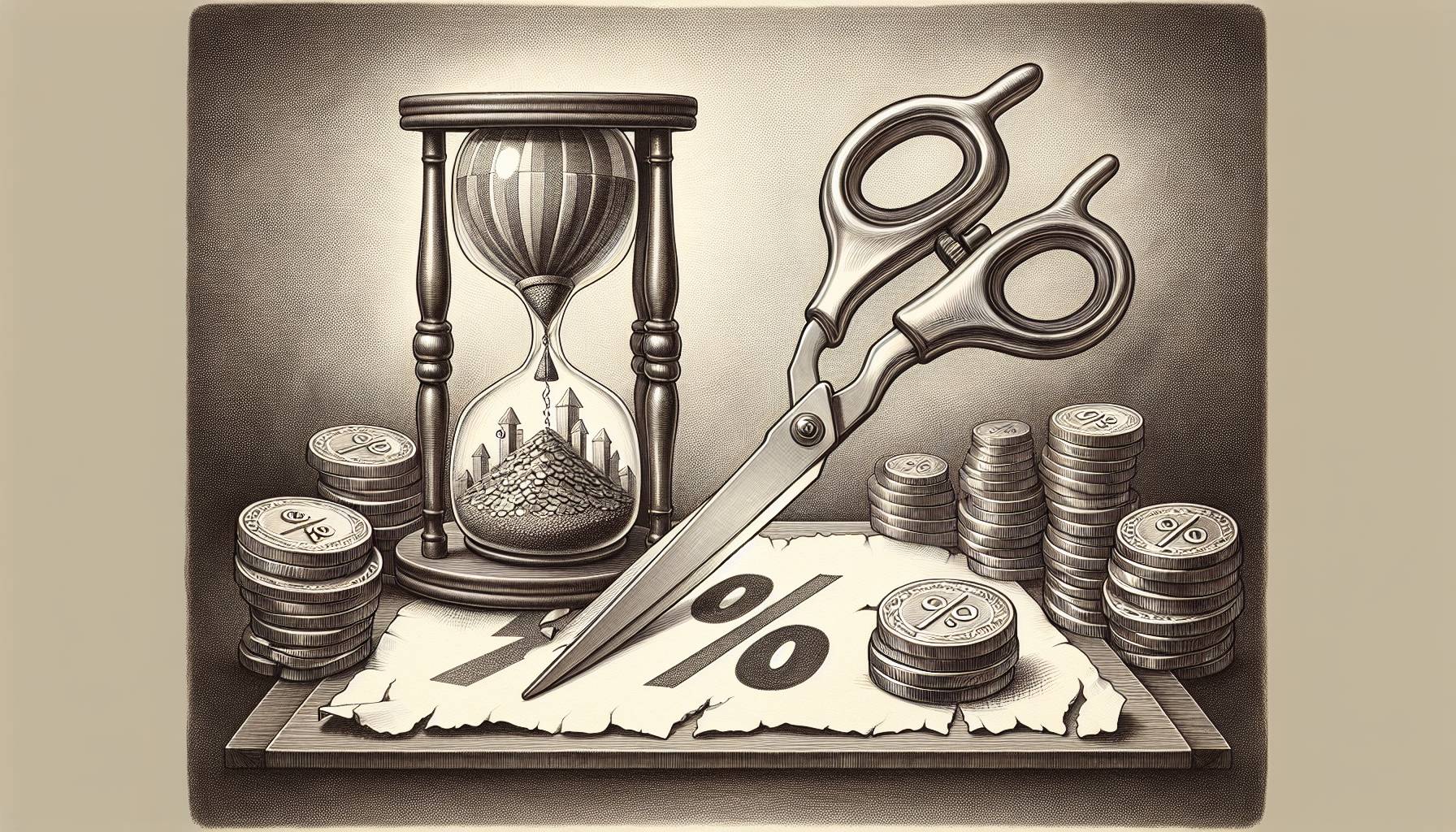Did you happen to unwrap a shiny new iPhone this holiday season? That’s great. Have a little fun joking with Siri, or kick around YouTube and watch some cute cat videos. You’ll only unlock the true potential of your iOS device though with the right apps, so we’ve got a list of 10 apps you should download first, to turn you new iPhone into a media, photography and social networking powerhouse.
Spotify (Free)
The huge new streaming music service that swept into the U.S. from Europe, Spotify is a great way to find and listen to new music on the web, but it’s even better when you add its mobile app to the equation. The service allows users to search for and stream all kinds of music from the Internet, but you’ll need to pay the service’s monthly fee for access to the mobile app. On the plus side, everything you can do online you can do with the mobile app. You can even share music with your Facebook friends and receive recommendations from them, too.
Facebook (Free)
Facebook has undergone a bunch of improvements over the last year, making its iPhone app the best way to interact with the super-popular social network this side of your computer’s web browser. Through all those improvements, the app is now much more like having Facebook in your pocket than ever before, and includes the ability to upload and share photos and links, add status updates, “check-in” to various locations using Facebook Places, and basically make use of everything it offers. It’s also easier to search for other users, add friends and view profiles than it ever has been before. Facebook has a new user interface that’s optimized for the iPhone and is extremely easy to navigate. If you’re a social media junky, this one is a must.
Facebook Messenger (Free)
Also new to Facebook’s mobile offering this year is Facebook Messenger, and if you’re a pretty avid Facebook user (along with your friends), this free app could very well replace your texting plan. At its heart, Facebook Messenger is an app version of Facebook’s chat functionality, allowing you to send instant messages (as well as photos and other such media) to your Facebook friends, and even people not using the app who appear in your contact list.
Photosynth (Free)
Microsoft released Photosynth this year for free, and the little app is surprisingly cool. It lets you create panoramas – 360-degree photos – by walking you through the process. Fire up the app and it’ll tell you where to aim your device’s camera to fill in the view as you spin around slowly. You snap the photos, Photosynth stitches them together to make one contiguous unit, and when you’re done, you can share them online through social networks like Twitter and Facebook for others to see, or just save them. It’s a great addition to your photo app library, especially if you’ve got an iPhone 4S with its improved 8-megapixel camera.
Camera+ ($0.99)
While we’re on the subject of cameras, it’s always good to have a go-to camera app with lots of additional features that can transform your iOS device into something capable of capturing some impressive images while you’re out and about. Camera+ is filled with features that can help make your iOS photos better like filters, focus controls, zooming, editing capabilities and more. You can also slap borders on your shots before you save them to your camera roll or shoot them off to Facebook and Twitter. It’s a camera bag full of features at a low price, and extremely handy if you intend on using your new iPhone as an always-with-you camera. Even if you don’t intend to, you probably will end up snapping quite a few shots with your new device.
Instagram (Free)
One way to find yourself addicted to iPhone photography is to pick up Instagram, a photo social networking app that lets you share your shots with others and see the shots they’ve taken as well. Instagram’s major hook has been its several cool photo filters, which take your modern-day iPhone shots and make them look vintage. Those are nice, and with some improvements that have been added this year, you have a lot more options for which filters you might (or might not) want to use, and how they’re applied. You can take photos through Instagram and add filters immediately, or import photos from your camera roll (after taking them with Camera+, for example). Pop a filter on and you’re ready to share it with the Internet, along with caption and location information. Instagram is a social network itself, but it also links with other networks to make sharing your coolest photos a snap.
Netflix, Hulu Plus or Crackle (Free)
One of the absolute coolest capabilities of Apple’s iOS devices is that of streaming video from the Internet. Crackle, Sony’s streaming video app, was released this year, and gives everyone totally free access to a whole bunch of Sony movies, right on their iPhones. All you need is an Internet connection and you’re in business. And if you’re a subscriber to Netflix or Hulu Plus, you have even more options because both those services offer iOS apps that can let you watch TV shows and movies even if you’re not near a Wi-Fi hotspot (but you’ll have to use your 3G data connection, which can get costly). These apps make for a quality way to kill some time in a waiting room or a coffee shop, and the quality of video – especially on newer devices like the iPad 2 and iPhone 4S – is often impressively sharp.
Dropbox (Free)
We’ve talked about using your iOS device to watch video, snap photos and use Facebook – how about getting some actual work done? Dropbox is a must if you plan on using your iPhone as a work tool. Signing-up for the service gives you access to a cloud-based storage account (you get 2GB for free) that you can drop documents, photos, music and just about anything else into on your computer. Then, once you download the app, you can access your Dropbox account on your phone from almost anywhere and get access to those files. You can read PDFs (you’ll need a reader app but there are plenty), store extra MP3s, or use the file to dump photos when your device’s hard drive starts to fill up. You can also link Dropbox with your colleagues and use it to quickly send documents back and forth and stay up to speed with work. It’s almost like having a portal back to your computer.
Google Search (Free)
Still the king of finding stuff, Google is a must. The coolest thing about iOS devices, iPhones in particular, is having the full power of the Internet with you at all times, and if you need information, Google is your app. You get the ability to search Google from your phone using text, sure, but it also includes other capabilities, like Google Goggles – a function that uses your device’s camera to let Google identify whatever it is you’re looking at – and a speech function that lets you speak your search rather than type it out. Google also allows you to narrow your searches down to just nearby places, images, news or shopping, the same way you can online. It’s a lot of information-finding power, and it’s definitely a must-have app.
Instapaper ($4.99)
Considered by many to be the best app available on iOS, Instapaper is a simple idea that makes having a mobile device really, really useful. The app lets you save articles you start to read on your web browser so you can pick them up on your iPhone or iPad later. You’ll have to install a web app on your computer’s browser, but once you’ve done that and signed-up for an Instapaper account, you can just click a little button on your browser to save the text of whatever you’re reading to your account. Then, when you fire up the Instapaper app on your iPhone, it syncs with the Internet and gives you everything you wanted to read but didn’t have time. You’ll get a lot more reading done too, because Instapaper strips out all the extra web garbage like ads, to leave a simple, easily-read page of text and maybe an image or two. For rabid web-users and news junkies, Instapaper is too handy not to have with you at all times.