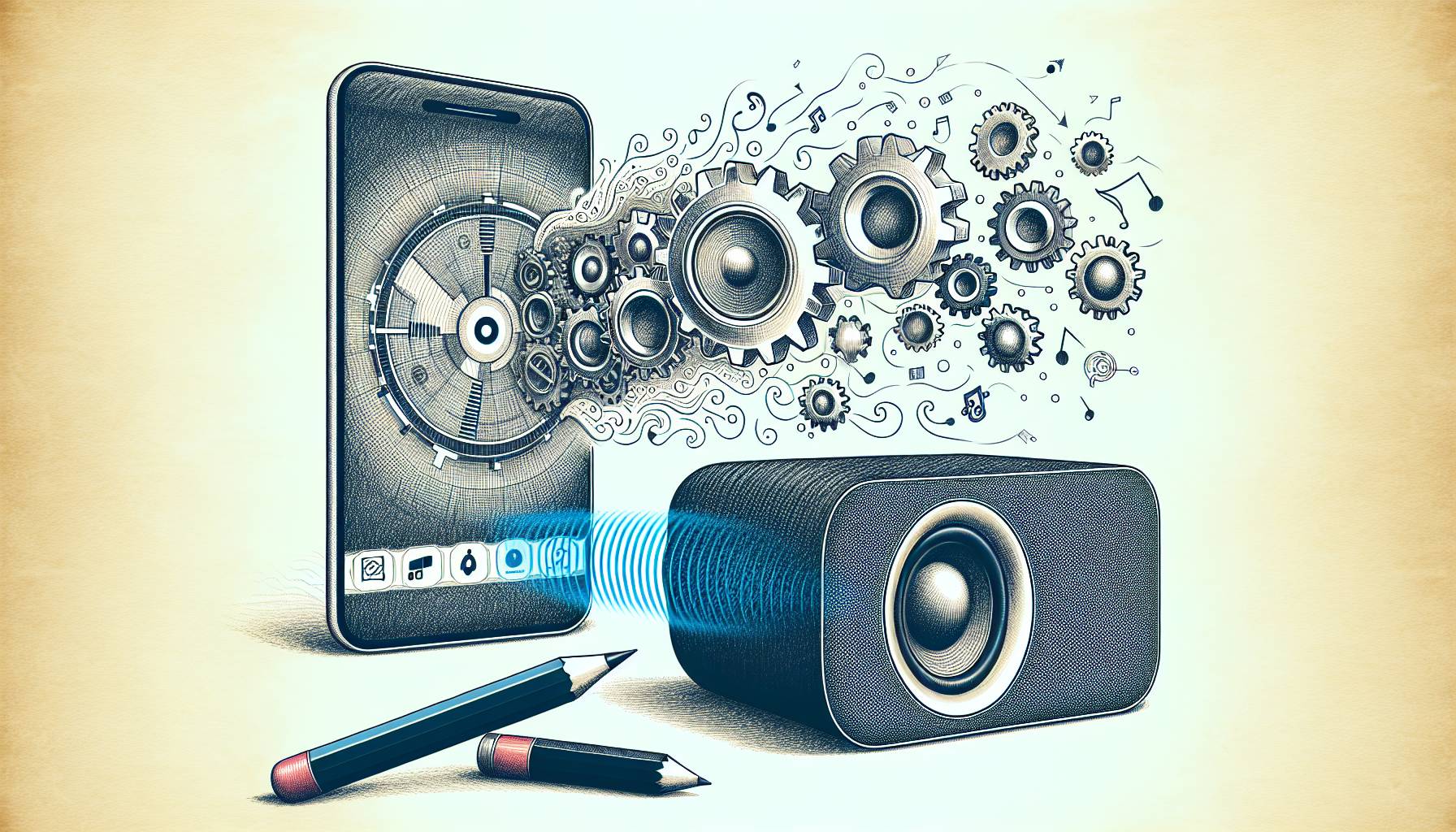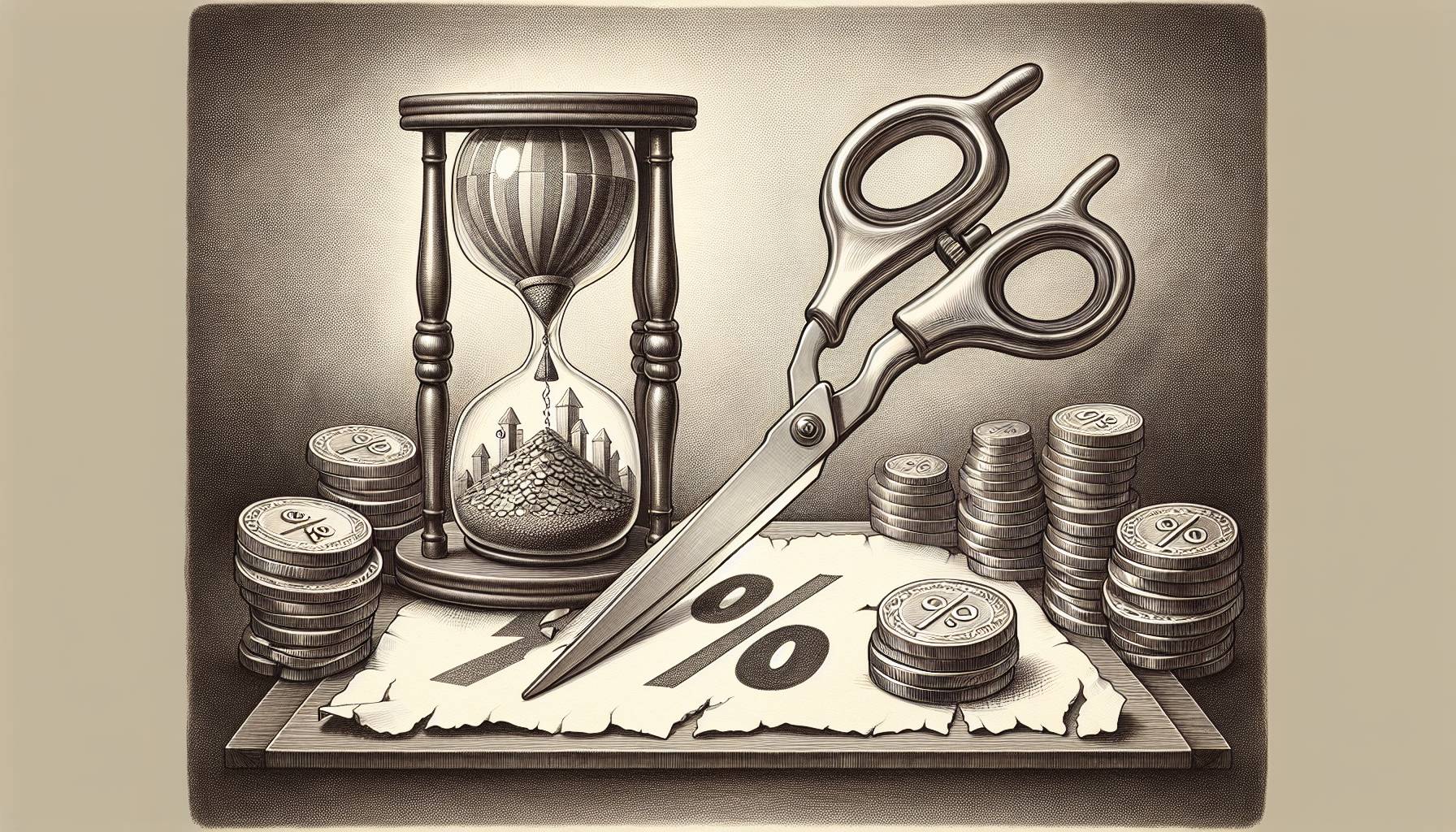Many developers work tirelessly to provide stunning scientific mobile applications that offer massive sets of information. With these five apps, students of all ages can better grasp astronomy, physics, computer science, chemistry, and human anatomy.
Star Walk Kids – Astronomy for Children (iOS Universal $2.99, Ages 6-8)
Off the heels of releasing the universally praised Star Walk 2, the developers behind Vito Technology decided not to rest on their laurels. Star Walk Kids, a bright and engaging augmented astronomy app, was designed with preschoolers and kindergartners in mind. Actors narrate facts about space topics, including constellations and planets. Cartoon versions of the former with key information—number of stars, Latin names, and brightest star—appear on your iPhone or iPad screen. Even cooler, kids can see the location of the International Space Station at all times and the app serves as a fantastic introduction to the Solar System. Star Walk Kids is very easy-to-navigate and sure to improve device literacy among children.
Pocket Code (Android Free, Ages 8-18)
By now, most teachers and parents have heard of or even implemented the STEM educational fields (science, technology, engineering, mathematics). In addition, the annual Hour of Code during Computer Science Week (December 8-14) is a call-to-action that has introduced over 41 million students to computer coding. Apps like Pocket Code, which uses Catrobat’s visual “LEGO-style” programming language along with software tools, emphasizes building programs and creative problem solving. Students as young as eight can use the app to create Android apps and games directly on their smartphone or tablet device.
BridgeBasher (iOS Universal, Android Free, Ages 11-18)
Building bridges in physics class can be equal parts fun and frustrating. The free BridgeBasher app, constructed by Jundroo, allows students to create and test virtual versions of their structures. They can check for weight tolerance, including a progression of trains made of words that increase in heaviness and applying pressure to a bridge’s joints. These exercises let students see how much strain it takes to collapse their bridges and find out which areas require recalibration.
The Elements in Action (iOS Universal $3.99, Ages 6-18)
The Elements in Action app was developed by Touch Press, creators of The Elements: A Visual Exploration and Barefoot World Atlas. The iOS app uses videos to show how 79 out of the 115 elements react in different situations. These little experiments are entertaining and informative, and provide a safe space for observing wild chemical reactions! For example, students can watch a time-lapse of Strontium (Sr) oxidizing to see how its properties change.
Human Anatomy Atlas (iOS Universal, Android Free, Ages 12 and up)
The free version of Human Anatomy Atlas offers a lot of great content, including 400 3D bone models and a dozen animations. This mobile app was designed for medical students and doctors, but is very helpful for middle and high schoolers to take in-depth looks at the human body’s systems. This free app’s level of detail is unmatched and the 3D display exudes realistic depictions of the human skeleton. If parents are willing to shell out $24.99 they can unlock all 4,000 3D structures, including the brain and muscles, offered by the premium version.