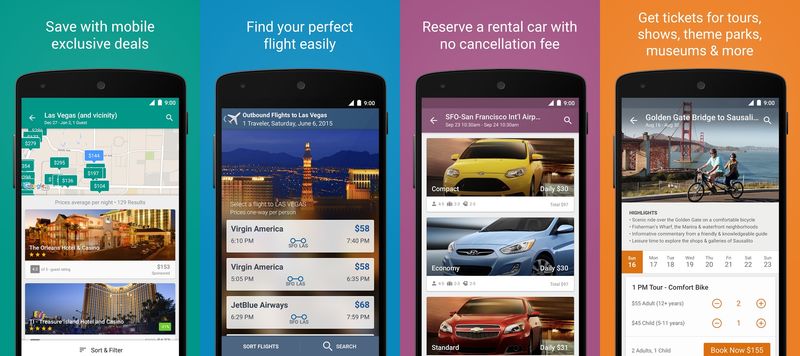The first thing you’ll notice about Expedia Hotels is just how sharp it looks. Everything on the app is placed in a clear and understandable way. There’s an info button on the bottom right of the app, but I rarely found myself using it, as the app itself is extremely intuitive.
Users can search for hotels by simply entering a destination city, and picking travel dates and the number of people traveling is incredibly simple as well. Even the scrollbar used to quickly look through search results has been optimized to highlight the results for easy access.
The biggest downside to Expedia Hotels is that it’s hard to get a handle on the pluses and minuses of each hotel. While there are user star ratings and Trip Advisor star ratings accompanying each hotel, there’s nothing else that explains the ratings, and there are no user comments anywhere on the app. Although you can book your hotel right form the app, the lack of true commentary on each hotel might prevent many users from using the booking features.
If you’re more into browsing than booking, however, Expedia Hotels is a terrific app. It’s simple and easy-to-use design makes it a pleasure. If you’re planning a trip, and want to get a look at what hotels are near your destination, Expedia Hotels is worth a look.